Process Overview Forms
These forms provide a high-level overview of the relationships between the system modules and forms. They are divided into three categories, and are navigated by visual cues:
- The Business Solution form provides links to key activity forms for most CloudSuite Industrial modules.
- The overview forms describe a module, in whole or in part, through the use of flow charts and diagrams, many of which allow you to navigate directly to a form within CloudSuite Industrial.
- The concept forms introduce functional, architectural, and key application concepts through the use of flow charts and diagrams.
Each form is divided into a number of tabs.
The process overview forms are made up of text boxes that are arranged and grouped to show relational properties with each other. Boxes that are connected by arrows demonstrate either a cause/effect relationship, or a logical progression.
To focus on a single text box, select it. The box becomes highlighted until you select another box.
Some text boxes display green squares, and/or red triangles. The existence of icons indicates that the text box is interactive, and the type of icon indicates how you can interact with it.
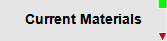
- A green square indicates that you can open the associated form by double-clicking on the box. The name of the associated form does not always match the text in the text box.
- A red triangle indicates that further information is available. This information is presented as hover-over text, online help (via a right-click menu), or both.