Typical Installation
The diagram below represents a typical Infor M3 SWB installation with several users. As a component of an extended ERP system, Infor M3 SWB extracts information on all orders, products, materials and capacity data and operational status from the host database (in this case a client/server connection).
This installation scenario is used as a basis for describing the general configuration procedure.
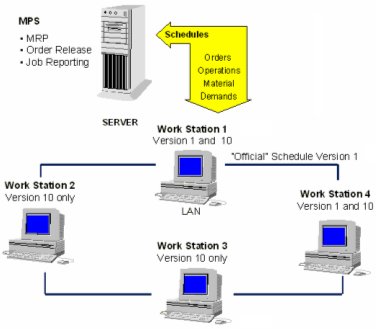
The installation above represents a manufacturing company that runs a MRP batch nightly. The system in this company includes four workstations. Workstation 1 runs the official version of data, Schedule Version 1. Schedule Version 1 is the standard version, central to the Infor M3 SWB planning and scheduling system. This is the version that can be transferred back to the server database. Version 10 is a copy of Version 1 that is used for simulation purposes and can not be transferred back to the server.
After the batch is run, Infor M3 SWB will initiate detailed capacity planning and manufacturing order scheduling on Workstation 1. Because Workstation 1 is set up to communicate with the server, tasks such as the rescheduling of planned and firmed orders are initiated from the server environment. The production planner responsible for Schedule Version 1 maintains all resource and capacity data, performs manual operation sequencing and modifies production schedules and reports.
In this case Work Station 1 is configured as a file server in the Local Area Network (LAN). The installation configuration procedures must be defined on the LAN so that the required number of personnel in your client company will have simultaneous access to Schedule Version 1
Work Stations 2, 3, and 4 in the above diagram are considered clients of the LAN, that is, they have read-only access to Schedule Version 1 (running on Work Station 1.) Personnel at these workstations cannot alter or change any of the existing information in Version 1.
A user on Work Station 4, for example, can be allowed to copy Schedule Version 1 to a local disk drive to create a new schedule version that is a replication of the original. If the user does this, all reports and graphs that originate in Work Station 1 can still be viewed, but actual simulations and changes are made on the copy.
Users can take advantage of program scheduling capabilities from the host computer by viewing start and end order production dates or by opening and releasing manufacturing orders in accordance with a realistic estimate of these starts dates. See .