Introducing M3 Scheduling Workbench (SWB)
Infor M3 Scheduling Workbench (Infor M3 SWB) is a scheduling tool for decision making on the short and medium horizon. Infor M3 SWB is available as a component group that is completely integrated with the extended ERP system Infor M3 BE. Order, material, capacity, and product data are shared between Infor M3 SWB and Infor M3 BE.
You can coordinate advanced planning and optimization activities for multiple distribution and production warehouses that belong to different facilities. The output is an optimized and coordinated plan for the internal supply chain at the order and item levels. This plan forms a secure basis for subsequent scheduling and execution activities that are conducted at the individual production warehouses.
When installing Infor M3 SWB, you can select between five industries:
- Equipment.
Equipment is designed for companies that primarily makes equipment service.
- Fashion.
Fashion is designed for production companies.
- Food and Beverage.
- Manufacturing and Distribution.
- Theory of Constraints (TOC) for Manufacturing and Distribution.
This topics contain these sections:
- Why Should the Infor M3 SWB Component Group be Active on the Facility?
- Multi-Site Planning
- Managing the Internal Supply Chain
- Using Distribution Orders in Planning
- Infor M3 SWB is Fully Integrated with Infor M3 BE
Why Should the Infor M3 SWB Component Group be Active on the Facility?
Using Infor M3 SWB, you are assisted when creating reliable production plans that take all the constraints into account and that are available on local PC workstations. The production plan can be created in different versions to allow for comparisons between possible strategies, reiterative analyses, and simulations. Infor M3 SWB allows you to explore and evaluate alternative possibilities, to solve problems, and find solutions that best suit the production goals.
This rich environment allows you to locate and resolve constraints and to determine the consequences of actions before an organizational commitment is made to a specific strategy, plan or schedule.
Using Infor M3 SWB, you are assisted when answering these well-known but critical questions that rise when managing the internal supply chain:
- When can delivery take place?
- Will components and external supplies arrive on time?
- When capacity is required, is it available?
- Are available resources being used effectively?
- Can problems be resolved before they become critical by bringing forward purchase orders, outsourcing or modifying capacity?
To deliver orders on time, you must ensure that all the components and external supplies are in place. To conduct the tasks that are necessary to produce the orders on time, you must also ensure that capacity is sufficient in each factory. All the available resources must be used in the most effective, least wasteful way. Finally, when problems or critical constraints arise, before they have a chance to have a negative impact on overall production flow, they must be solved as expertly and rapidly as possible.
Infor M3 SWB can be used to identify these issues. By focusing on the location and resolving critical constraints that restrict optimum performance, you cannot circumvent problems and increase production efficiency. Consistent ongoing plans on which you can rely increase the level of communication and feedback that contributes to smooth functioning between departments and the production environment.
Multi-Site Planning
Multi-site Planning has focus on getting an overview of the common plan between multiple facilities and warehouses within a company or divisions.
The following points outline what benefits Infor M3 SWB provides in terms of validation, coordination, and simulation of distribution and production plans. The validation and simulation activities lead to the creation of one feasible and optimal multi-site plan that is communicated to all effected parts of the company.
Validation
Infor M3 SWB supports validation of the Master Demand Schedule (MDS) at the detailed order, operation, and item levels. Prior to this, the MDS is possibly optimized in M3 SCP. Unless consequences are calculated, analyzed, and processed in an appropriate way, you might experience difficulties to meet the complete plan. For example, some parts of the production may be moved earlier and other parts postponed.
Infor M3 SWB quickly calculates the consequences of the plan for manufacturing orders (MO) and distribution orders (DO), required capacity, capacity utilization, and material requirements. A wide range of reports and graphic profiles provides detailed analysis of orders, operations, items, resources, and stock levels.
Coordination
Infor M3 SWB supports the coordination of distribution and production plans across multiple facilities and warehouses. The plan coordination includes releases of manufacturing orders (MO), distribution orders (DO), and stock level analyses across multiple warehouses.
Simulation
During the validation and coordination phases in Infor M3 SWB, the consequences of the plan on capacity utilization and material requirements are identified. You can simulate different decisions to solve problems. In this way, you can evaluate whether the decisions have the expected effect on the plan. You can also use simulation to verify different strategies or scenarios to further optimize the overall distribution and production plan.
The different simulation scenarios can take place in numerous copies of the original plan. This means that all the iterative changes can be done without effecting the original plan. When the most feasible and optimal multi-site plan is found and finally decided on, it can be incorporated in the original plan and communicated to all the effected parts of the company.
Managing the Internal Supply Chain
The main purpose of using Infor M3 SWB planning is to manage the internal supply chain. Consequences are calculated and analyzed for the entire order flow, for example, from purchase order (PO) to manufacturing order (MO) to distribution order (DO), and finally to customer order (CO). This diagram shows the internal supply chain:
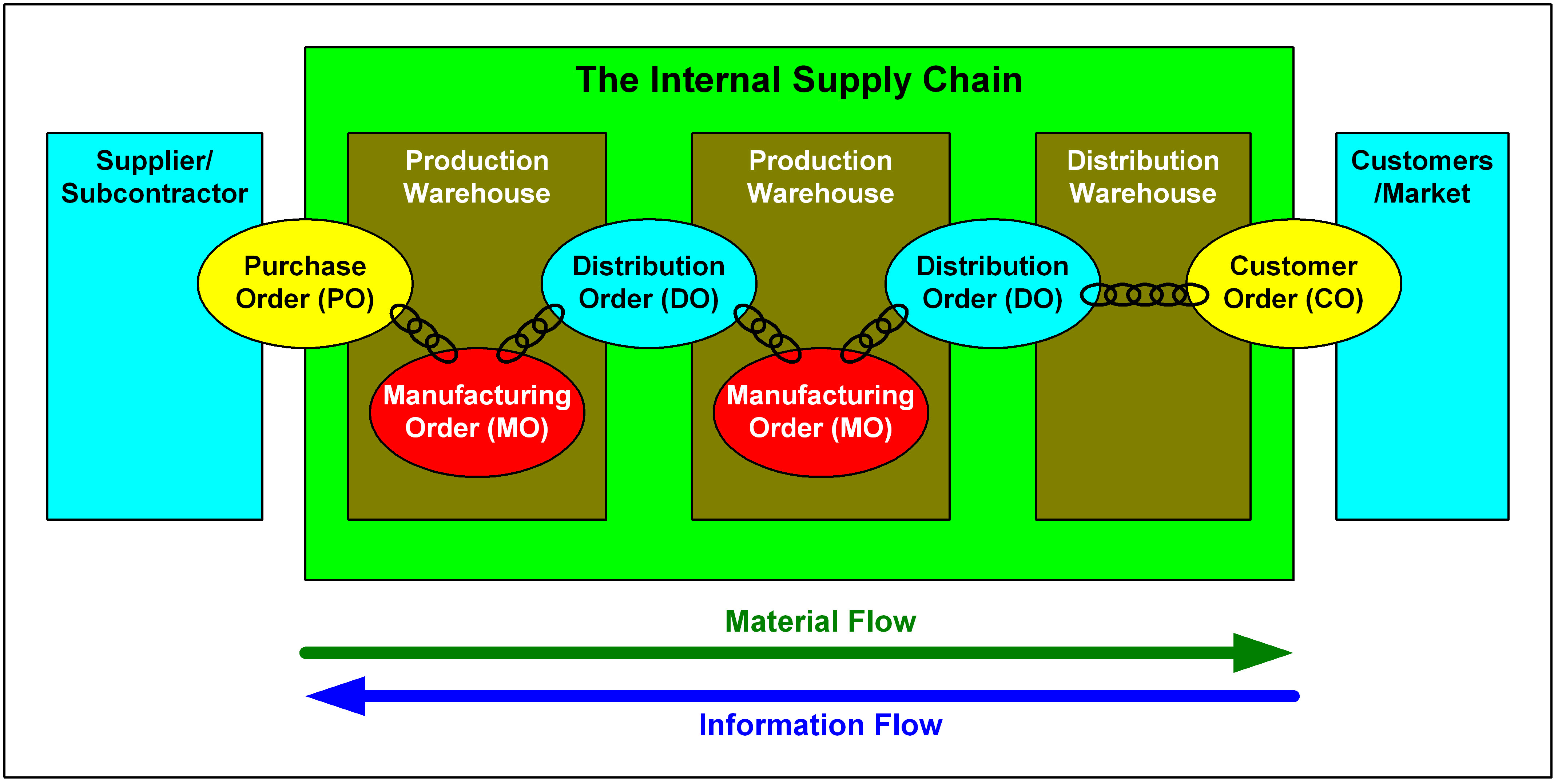
This planning situation is also a matter of connecting the internal delivery dates of purchase orders (PO), manufacturing orders (MO), and distribution orders (DO). All the sourcing rules that are used in Material and Distribution Requirements Planning (MRP/DRP) are respected in Infor M3 SWB. The reason is that the sourcing decisions are made on a higher planning level, that is, supply chain planning on the strategic-tactic horizon. When orders must be moved to other sites, the operation is performed in Infor M3 BE. The subsequent calculations in Infor M3 SWB are based on capacity, order, and item information that is imported from M3 MRP/DRP.
Using Distribution Orders in Planning
When working with Infor M3 SWB you can include the management of material movements from warehouse to warehouse. To do so, distribution orders are included in the planning process. When a distribution order (DO) or DO proposal is imported into Infor M3 SWB, an operation is created with a total run time that is equal to the transportation time. For each operation, a work center resource is dedicated. This operation is automatically performed by the program during the data transfer.
Types of Orders
This table shows the values fo the Origin parameter, which is used to identify the order type (order category):
| Value | Description |
|---|---|
| 1 | Manufacturing Order (MO) |
| 5 | Distribution Order (DO) |
| 6 | Work Order/Maintenance Order (WO) |
| M | Order Proposals generated locally |
| " " | Third-party product |
The values 1, 5, and 6 are received from the Order Category parameter in Infor M3 BE. The values M and blank are only used locally in Infor M3 SWB. The order origin value is displayed on the order header in the Orders – Scheduling Overview panel.
The way in which distribution orders and proposals are processed in M3 Infor M3 SWB depends on the status of the orders.
Released Distribution Orders
When distribution orders are released, you cannot automatically replan them in Infor M3 SWB. All the operations that belong to these orders are locked in both sequence and time, that is, the sequencing status 22 is automatically applied to the operations. The start and finish times for the orders are determined in Infor M3 BE and the internal order status in Infor M3 SWB is set to Released.
Distribution Order Proposals
In M3 DRP, the values of the distribution order proposal status can range from 10 to 50. This table shows how these values are interpreted:
| Order status from DRP | Sequencing status in Infor M3 SWB | Processing |
|---|---|---|
| 10 (planned) | 10 | In Infor M3 SWB, order proposals are planned freely. In the next DRP run, these proposals are erased and new proposals are created. |
| 20 (firmed) | 10 | In Infor M3 SWB, order proposals are planned freely. In the next DRP run, these proposals are retained. |
| 30 – 50 (manually firmed) | 22 | Order proposals are locked and, if changes are required, must be processed manually. |
Infor M3 SWB is Fully Integrated with Infor M3 BE
Infor M3 SWB is completely integrated with Infor M3 BE core, adding and extending functionality to achieve a total solution. This solution is supported by the Infor M3 BE Interface program PSMI.
All the data are stored in the Infor M3 BE database
Because data are not maintained locally in Infor M3 SWB, all the work in this component is conducted in the same way as work in the other M3 component groups. This diagram shows the type of data that is transferred to Infor M3 BE to support the integration of Infor M3 SWB: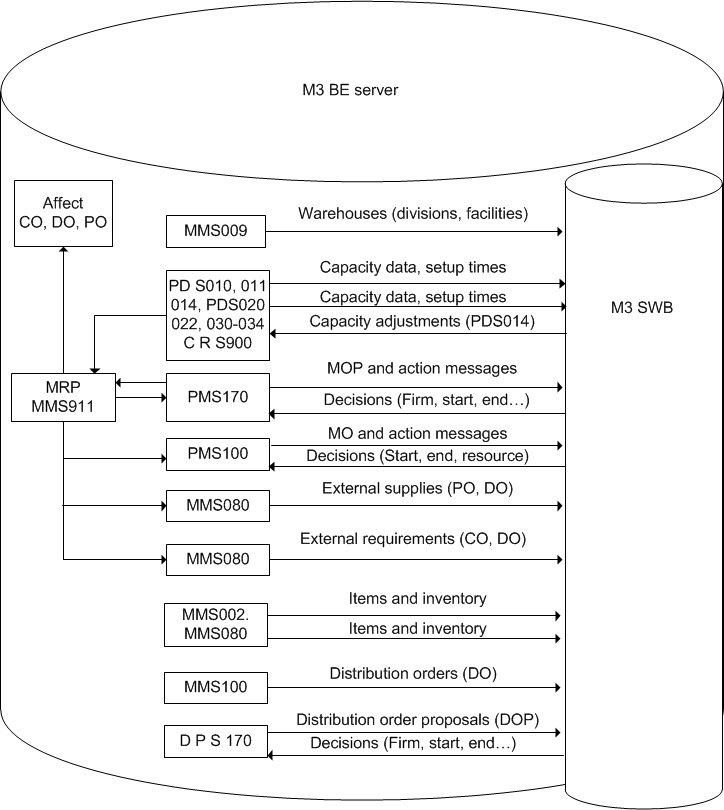
Material Requirement Planning (MRP), Distribution Requirement Planning (DRP), and Infor M3 SWB are integrated to control different aspects of the production planning process. These products are designed to work together in an effective manner to produce realistic delivery times. M3 MRP/DRP provides Infor M3 SWB with relevant information on the materials and quantities required to complete orders, and information to use in the calculation of delivery dates. In addition, M3 MRP/DRP is an important element to the Master Production Schedule (MPS) that contains specific dates, based on infinite capacities, and quantities.
To use Infor M3 SWB for selected facilities/warehouses, you can define selection criteria in the "Warehouse. Connect to Group" (MMS009) program. Before data are transferred in Infor M3 SWB, the warehouse group is set in the Parameters – Server Interface panel in Infor M3 SWB.
In Infor M3 SWB, all the company, division, facility, and warehouse data are stored in one database file, "Register for Warehouses, CWHREG".
All the decisions that are made in Infor M3 SWB and concerning manufacturing orders (MO), MO proposals, and DO proposals, are updated and respected in Infor M3 BE.
All Decisions Are Retained in Infor M3 BE Database
Decisions are made directly in Infor M3 SWB. Decisions are transferred into the Infor M3 BE Database through manufacturing orders (MO), manufacturing order proposals (MOP), distribution order proposals (DO), and capacity adjustments. When data is updated in the database, all the other M3 component groups that use the same database are affected.