Sequencing Optimization Control
This component defines the logic for automatic sequence optimization. Sequence optimization allows optimizing the sequence in which the operations are planned. The setup time can be reduced by producing similar products one after each other. After automatic sequence optimization, if required, you can manually adjust the sequence.
The Sequencing Optimization Control component contains seven tabs:
-
Step Groups
This tab defines groups of sequencing steps. Each step in a step group is assigned a sequence number. The sequencing steps are executed in the defined sequences.
-
Steps
This tab defines the sequencing logic for a work center. All the resources inside a work center are sequenced in the same step. These sequencing types are available for sequencing steps:
- Standard
- Setup time
- Oven
- Cyclic
- Batch-sizing
- Oven repetition
- Multi level
Optimizing operation sequences allows reducing the setup time by moving the selected operation earlier. Consequently, if other operations must be postponed, then delays can occur. See Sequencing.
- Profiles
This tab is used to define the groups and the profile of these groups in cyclic sequence optimization.
In this example, the co-sorting key consists of two characters that display a temperature between 10 and 30. To include these two characters from the co-sorting key, specify 1-2 in the Position field. A profile can consist of a begin part (B) and an end part (E). If balancing is used, you must only specify an end part.
This table shows how a profile for a cyclic sequencing can be built up:
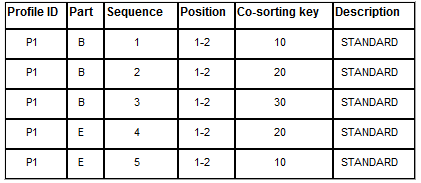
This diagram shows the resulting profile for P1 Standard:
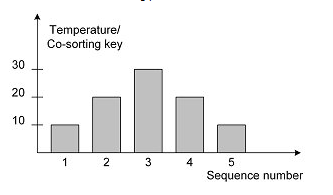
- Co-sorting Key Generators
This tab is used to generate co-sorting keys locally in the system. There are more than 20 sources of information that can be used to build the co-sorting key. The co-sorting key can be used to the defined setup time, depending on the co-sorting key, and to control the sequence optimization.
- Configurations
This tab contains fashion features and options. The configuration number is the unique ID on an order. This number identifies the order's configuration.
- Attributes
This tab contains attributes and values. The attribute number is the unique ID on an order. This number identifies the order's attributes.
- Multi Levels
This tab defines groups in multi-level sequence optimization. Each group uses a part of the co-sorting key and multiple levels can be defined. Theoretically, if each level is defined by one character, then 20 levels can be defined in multi-level sequencing.
Symbols and Buttons
See the symbol and button tooltips in the application.