General Data Transfer Issues
This section describes the general way in which data is imported to, placed in and exported from Infor M3 SWB.
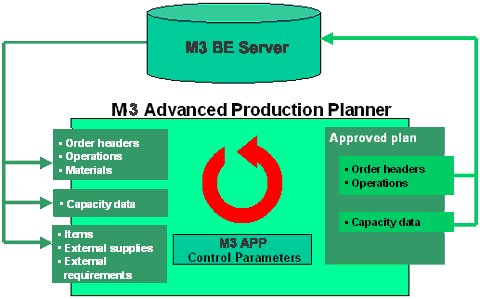
The database in Infor M3 SWB operates based on a set of interconnected, indexed files. Control files determine the dimension, location and naming of data files. See the setup manual.
These topics are included in this section:
- The Main Information Types in Infor M3 SWB
- Order Transfer Methods
- Controlling File Locations
- Defining Environment Variables
The Main Information Types in Infor M3 SWB
Infor M3 SWB creates reliable production plans and schedules by using three main types of information:
- Order data
- Resource and calendar data
- Parameters
Order Data
An interface program can be used to transfer order data into an existing database in Infor M3 SWB. You can replace all of the existing data or you can add to it incrementally and modify it when the transfer is complete. You can conduct local order generation in Infor M3 SWB defining item, routing and BOM data, but the use of Infor M3 SWB is more beneficial when integrated with an ERP system.
This order data is used by Infor M3 SWB:
- Order header. Order headers contain general planning and scheduling information on each manufacturing order.
- Routing and operation data. This contains necessary planning and scheduling information on each operation in the manufacturing order.
- Material link and BOM. This contains information on the way in which orders are connected to one another in the network and information on external supplies or produced items that are used by each individual order.
- End item order. End item orders are a special data category mostly used during local order generation to copy or change complete order networks. End item orders are also used in follow-up procedures.
Orders transferred into Infor M3 SWB can be classified into three different order categories: released, firm planned and planned. If necessary, order data can be supplemented by data from other data registers.
- Orders can contain supplemental information that can be used in a sort or a search procedure. This extra information is called a Peg ID (which references data categories) or a Peg ID Suffix (which references order lines).
- Gross requirements can include the requirements created by parent orders, together with independent requirements created by the inventory level. References between these orders can be defined on the operational level.
- A priority code can be transferred along with the manufacturing order. This priority originates from the register for customer orders or from an end item orders and is used for internal prioritization such as when conducting automatic order scheduling. For more information refer to Order and Network Priority.
- Item and stock information can be transferred to Infor M3 SWB and associated with manufacturing orders (MO).
- For both planned and firm planned orders operation data is normally extracted from the standard routing register.
- For released orders operation data is normally extracted from the manufacturing order register.
Resource and Calendar Data
Resource and calendar data is used by Infor M3 SWB to define a model of the production environment and to control finite capacity scheduling. The resource capacity model contains this data:
- Work center resources
- Work centers
- Shift model days
- Shift pattern lines
- Non-working days
- Transit time matrix
- Setup time matrix
- Capacity adjustments
- Local parallel operations
See the section Internal Capacity Data to read more about the capacity data in Infor M3 SWB.
Parameters
Data can be transferred through parameter files. Most of the time this information is defined locally. Different types of parameters control the:
- System setup
- Rules used in planning, such as internal order priority calculations and multiple resource scheduling.
The types of parameter files used depend on which interface technology is being implemented. Parameter files are described in more detail in the sections devoted to each of the interface technologies.
Controlling File Locations
Infor M3 SWB controls the physical location of files through the use of environment variables that can have an assigned value.
You can use the predefined variable names in the table below to assign physical locations to single or groups of files. The Startup Command File, M3 APP.BAT for Windows controls the set up together with the PMINIT__.DAT file.
The following example of the start up file USMVXAPP11.BAT is located in the System directory:
ECHO OFF
ECHO ******************************************
ECHO * *
ECHO * STARTING M3 APP *
ECHO * PLEASE WAIT... *
ECHO * *
ECHO ******************************************
SET PMSIMDIR=C:\Program Files\MvxApp11_2
SET PSUI_INIPATH=%PMSIMDIR%\CONTROL
SET HELP=%PMSIMDIR%\US\HELP;%PMSIMDIR%\US\HELP;
SET FID_OTRA=%PMSIMDIR%\CONTROL\PMOTRA.FID
SET FID_REGM=%PMSIMDIR%\CONTROL\PMREGM.FID
SET PSUI_IMAGEPATH=%PMSIMDIR%\IMAGES\CUSTOM;%PMSIMDIR%\IMAGES
SET BATC=%PMSIMDIR%\Macro
SET PINI=%PMSIMDIR%\CONTROL
SET PMIN=%PMSIMDIR%\US\PANELS\CUSTOM;%PMSIMDIR%\US\PANELS
SET PMER=%PMSIMDIR%\US\PANELS\CUSTOM;%PMSIMDIR%\US\PANELS
SET PMGE=%PMSIMDIR%\US\PANELS\CUSTOM;%PMSIMDIR%\US\PANELS
SET PANE=%PMSIMDIR%\US\PANELS\CUSTOM;%PMSIMDIR%\US\PANELS
SET PMSP=%PMSIMDIR%\DATA
SET DATA=%PMSIMDIR%\DATA
SET PMSIM_ENVIRONMENT=PMSIM
SET PMSIMDB_PARAMSQL=%PMSIMDIR%\CONTROL\PARAM.V10
SET PSDB_INIPATH=%PMSIMDIR%\CONTROL
SET PMSIMMI_PARAMMVX=%PMSIMDIR%\CONTROL\PARAM_MI.112
SET PSMI_INIPATH=%PMSIMDIR%\CONTROL
SET PSMI_LOGPATH=%PMSIMDIR%\DATA
MvxApp.EXE
ECHO ON
The available environment variables are as follows:
| Name | Description |
|---|---|
| PINI | Assigned to the PMINIT__.DAT control file. |
| PMER | Assigned to the PMERRO__.SKM file containing the panel definition for error and warning message panels. |
| PMGE | Assigned to the PMGENE__.SKM file containing the panel definition for general panels. |
| PMIN | Assigned to the PMINIT__.SKM file containing the panel definition for the initial dialog box. |
| PMMODUL | An environment parameter, that tells Infor M3 SWB which module to execute immediately after Startup. For example, if this environment variable is defined, then the Main module is omitted and the environment module is started automatically. It can be used to execute a batch function directly by specifying SET PMMODUL=BATC in the startup CMD file. |
| PMSP | Assigned to all spool files generated by Infor M3 SWB. |
| VERS | Defines the initial version of the data that Infor M3 SWB is working on when starting. Can be defined if the version differs from version 01. If the given version does not exist, then version 01 is loaded. |
To change the physical location of the spool files, change the Startup Command File as follows:
SET PMSP=D:\PMSPOOL Set the path for Spool files
You can also define the location of individual data files for a specific version by appending the version number to the 4-character environment variable. If you want to assign a different physical location to data files in new version 22, for example, you must insert this line in the Startup Command File:
SET DATA22=D:\PMTEST\DATA Set the path for version 22
You can assign specific paths to individual files. You must change the PMINIT__.DAT file (the file in which the variable DATA is the default name assigned to all data files) to accomplish this. If you assign the new variable name DATX to the order header file, for example, you will must add this line to the Startup Command File:
SET DATX=D:\DIRORDH Set the path for order header file
The file name is:
PMnameVV.xxx
where:
-
"PM" Defined in header for PMINIT__.DAT file.
-
"name" Names defined in PMINIT__.DAT.
-
"VV" Schedule version number.
-
"xxx"
- DAT:data and control files.
- SPL: spool files.
- SKM: panel controls.
- HLP: Help files.
Defining Environment Variables
Environment variables are defined in the PMINIT__.DAT file. The following is an extract of the PMINIT__.DAT file located in the US\Control directory.
************************************************************
* PMINIT__.DAT CONTAINS THE FOLLOWING:
* - GENERAL SETTINGS.
* - DEFINITIONS OF ALL FILES IN Infor M3 SWB
* - DEFINITIONS OF ALL MODULES IN Infor M3 SWB
************************************************************
*
* CLIENT SPECIFIC SETTING :
* ---------------------
*
* FIRST LETTERS (2 CH): 'PM'
* NAME (16 CH) : 'M3 APP 11.2 '
* READ/WRITE PERMISION: '1' (0=READ ONLY, 1=READ/WRITE)
* DATE-FORMAT : '0' (0=Parameter table, 1=ISO, 2=NORDIC, 3=US)
*
* FILE DESCRIPTION NO ENVV NAME TYPE LNGT. VERSION
* ---------------- ---- ---- ---- ---- ----- -------
*
* LOGFILE '002' 'DATA' 'LOGS' '0' 0000' '99'
* FILL UP BUCKET FILE '004' 'DATA' 'FILL' '0' 0000' '00'
* INDEX 1 (EX) '005' 'DATA' 'EXI1' '0' 0000' '00'
* JOB-UPDATE-FILE '006' 'DATA' 'JBUF' '0' 0000' '00'
* INCR. UPDATE FILE 1 '007' 'DATA' 'OGI1' '0' 0000' '00'
* INCR. UPDATE FILE 2 '008' 'DATA' 'OGI2' '0' 0000' '00'
* EXTRA ORDER INF FILE '009' 'DATA' 'EXRE' '1' 0128' '00'
* CAPACITY ADJUSTMENT '010' 'DATA' 'AKRE' '1' 0128' '00'
* DATA INPUT FIL (AK) '011' 'DATA' 'AKDA' '0' 0020' '00'
* INDEX 1 (AK) '012' 'DATA' 'AKI1' '0' 0000' '00'
* Data input file (EX) '013' 'DATA' 'EXDA' '0' 0035' '00'
* CAPACITY HELP FILE '014' 'DATA' 'KDFH' '0' 0000' '00'
* PARAMETERS '015' 'DATA' 'PARA' '1' 0256' '00'
* INDEX 2 (MR) '016' 'DATA' 'MRI2' '0' 0000' '00'
* INDEX 2 (EX) '017' 'DATA' 'EXI2' '0' 0000' '00'
* INDEX 3 (EX) '018' 'DATA' 'EXI3' '0' 0000' '00'
* WEEK-PTC REGISTER '019' 'DATA' 'UPRE' '1' 0064' '00'
* DATA INPUT FILE (UP) '020' 'DATA' 'UPDA' '0' 0021' '00'
* INDEX 1 (UP) '021' 'DATA' 'UPI1' '0' 0000' '00'
* Operation seq file '022' 'DATA' 'OSRE' '1' 0128' '00'
* Data input file (OS) '023' 'DATA' 'OSDA' '0' 0032' '00'
* Index 1 (OS) '024' 'DATA' 'OSI1' '0' 0000' '00'
* Index 2 (OS) '025' 'DATA' 'OSI2' '0' 0000' '00'
* DAY-PTC REGISTER '026' 'DATA' 'DPRE' '1' 0128' '00'
* DATA INPUT FILE (DP) '027' 'DATA' 'DPDA' '0' 0057' '00'
* INDEX 1 (DP) '028' 'DATA' 'DPI1' '0' 0000' '00'
* SYSTEM PARAMETERS '029' 'PINI' 'SPAR' '1' 0256' '99'
* PRODUCTIONSCALENDARS '030' 'DATA' 'PKRE' '1' 0016' '00'
* DATA INPUT FILE (PK) '031' 'DATA' 'PKDA' '0' 0019' '00'
* INDEX 1 (PK) '032' 'DATA' 'PKI1' '0' 0000' '00'
* MATERIAL LINK REG. '033' 'DATA' 'MLRE' '1' 0128' '00'
* DATA INPUT FILE (ML) '034' 'DATA' 'MLDA' '0' 0023' '00'
* INDEX 1 (ML) '035' 'DATA' 'MLI1' '0' 0000' '00'
* MACHINE REGISTER '036' 'DATA' 'RCRE' '1' 0256' '00'
* DATA INPUT FILE (RC) '037' 'DATA' 'RCDA' '0' 0032' '00'
* INDEX 1 (RC) '038' 'DATA' 'RCI1' '0' 0000' '00'
* MRED MULTIPLE DEF. '039' 'DATA' 'MRRE' '1' 0128' '00'
* DATA INPUT FILE (MR) '040' 'DATA' 'MRDA' '0' 0005' '00'
* INDEX 1 (MR) '041' 'DATA' 'MRI1' '0' 0000' '00'
* WORKCENTER REGISTER '042' 'DATA' 'MGRE' '1' 0064' '00'
* DATA INPUT FILE (MG) '043' 'DATA' 'MGDA' '0' 0020' '00'
* INDEX 1 (MG) '044' 'DATA' 'MGI1' '0' 0000' '00'
* INDEX 2 (MG) '045' 'DATA' 'MGI2' '0' 0000' '00'
* ORDER HEADER '046' 'DATA' 'ORDH' '1' 0160' '00'
* ORDER DATA INPUT '047' 'DATA' 'ORDA' '0' 0000' '00'
* INDEX 1 (ORDH) '048' 'DATA' 'ORD1' '0' 0000' '00'
* INDEX 2 (ORDH) '049' 'DATA' 'ORD2' '0' 0000' '00'
* ROUTING REGISTER '050' 'DATA' 'RORE' '1' 0160' '00'
* DATA INPUT FILE (RO) '051' 'DATA' 'RODA' '0' 0055' '00'
* INDEX 1 (RO) '052' 'DATA' 'ROI1' '0' 0000' '00'
* TRANSPORTATIONMATRIX '053' 'DATA' 'TTRE' '1' 0032' '00'
* DATA INPUT FILE (TT) '054' 'DATA' 'TTDA' '0' 0021' '00'
* INDEX 1 (TT) '055' 'DATA' 'TTI1' '0' 0000' '00'
* PLAN-FILE '056' 'DATA' 'PLNF' '1' 0055' '00'
* INDEX 1 (ORDER)'057' 'DATA' 'PLI1' '0' 0000' '00'
* GANTT '058' 'PINI' 'GANT' '0' 0000' '99'
* ONTW '059' 'PINI' 'ONTW' '0' 0000' '99'
* ORDER RELATIONSSHIP '060' 'DATA' 'RSRE' '1' 0106' '00'
* DATA INPUT FILE '061' 'DATA' 'RSDA' '0' 0005' '00'
* INDEX 1 '062' 'DATA' 'RSI1' '0' 0000' '00'
* INDEX 2 '063' 'DATA' 'RSI2' '0' 0000' '00'
* ORDER-FILE '064' 'DATA' 'ORDF' '1' 0256' '00'
* INDEX 1 (ORDER)'065' 'DATA' 'ORI1' '0' 0000' '00'
* INDEX 2 (ORDER)'066' 'DATA' 'ORI2' '0' 0000' '00'
* INDEX 3 (ORDER)'067' 'DATA' 'ORI3' '0' 0000' '00'
* GANTT-2 '068' 'PINI' 'GAN2' '0' 0000' '99'
* MATERIAL PROFILE INIT'069' 'PINI' 'MPFI' '0' 0000' '99'
* SUGGESTION ORDERS '070' 'DATA' 'SORE' '1' 0160' '00'
* DATA INPUT FILE (SM) '071' 'DATA' 'SODA' '0' 0005' '00'
* INDEX 1 (SM) '072' 'DATA' 'SOI1' '0' 0000' '00'
* INDEX 2 (SM) '073' 'DATA' 'SOI2' '0' 0000' '00'
* PURCHASED '074' 'DATA' 'PURE' '1' 0160' '00'
* DATA INPUT FILE (PU) '075' 'DATA' 'PUDA' '0' 0024' '00'
* INDEX 1 (PU) '076' 'DATA' 'PUI1' '0' 0000' '00'
* INDEX 2 (PU) '077' 'DATA' 'PUI2' '0' 0000' '00'
* ITEM REGISTER '078' 'DATA' 'ITRE' '1' 0256' '00'
* DATA INPUT FILE (IT) '079' 'DATA' 'ITDA' '0' 0072' '00'
* INDEX 1 (IT) '080' 'DATA' 'ITI1' '0' 0000' '00'
* INDEX 2 (IT) '081' 'DATA' 'ITI2' '0' 0000' '00'
* SALES ITEMS '082' 'DATA' 'SARE' '1' 0160' '00'
* DATA INPUT FILE (SA) '083' 'DATA' 'SADA' '0' 0040' '00'
* INDEX 1 (SA) '084' 'DATA' 'SAI1' '0' 0000' '00'
* INDEX 2 (SA) '085' 'DATA' 'SAI2' '0' 0000' '00'
* INDEX 4 (EX) '086' 'DATA' 'EXI4' '0' 0000' '00'
* INDEX 5 (EX) '087' 'DATA' 'EXI5' '0' 0000' '00'
* SGEN/AGEN OUTPUT FILE'088' 'DATA' 'OUTF' '0' 0000' '00'
* CIMAPPS OUTPUT FILE '089' 'DATA' 'CIMO' '0' 0000' '00'
* REGS CONTROL FILE 1 '090' 'PINI' 'STYF' '0' 0040' '99'
* REGS CONTROL FILE 2 '091' 'DATA' 'STYX' '1' 0100' '00'
* BATCH CONFIGURATION '092' 'DATA' 'BACF' '1' 0256' '00'
* BATCH CTRL FILE (SYS)'093' 'BATC' 'BATC' '0' 0000' '99'
* SCRAP FILE FOR ORGE '094' 'DATA' 'ORGS' '0' 0000' '00'
* ORD.GEN. INPUT (SEPR.'095' 'DATA' 'ORGE' '0' 0000' '00'
* SCH.GEN.OUTPUT (SEPR.'096' 'DATA' 'SCGE' '0' 0000' '00'
* SGEN/AGEN OUTPUT FILE'097' 'DATA' 'SGEN' '0' 0000' '00'
* VERSIONS FIL '098' 'DATA' 'VERS' '1' 0326' '99'
* END FILE '099' 'DATA' 'SLUT' '0' 0064' '99'
* IMPORT O-RECORD TOT '101' 'DATA' 'OTOT' '0' 0000' '00'
* IMPORT R-RECORD TOT '102' 'DATA' 'RTOT' '0' 0000' '00'
* IMPORT M-RECORD TOT '103' 'DATA' 'MTOT' '0' 0000' '00'
* IMPORT H-RECORD TOT '104' 'DATA' 'HTOT' '0' 0000' '00'
* IMPORT O-RECORD INC '105' 'DATA' 'OINC' '0' 0000' '00'
* IMPORT R-RECORD INC '106' 'DATA' 'RINC' '0' 0000' '00'
* IMPORT M-RECORD INC '107' 'DATA' 'MINC' '0' 0000' '00'
* IMPORT H-RECORD INC '108' 'DATA' 'HINC' '0' 0000' '00'
* JOB O-RECORD '109' 'DATA' 'OJOB' '0' 0000' '00'
* JOB R-RECORD '110' 'DATA' 'RJOB' '0' 0000' '00'
* JOB M-RECORD '111' 'DATA' 'MJOB' '0' 0000' '00'
* JOB H-RECORD '112' 'DATA' 'HJOB' '0' 0000' '00'
* EXPORT O-RECORD '113' 'DATA' 'OEXP' '0' 0000' '00'
* EXPORT R-RECORD '114' 'DATA' 'REXP' '0' 0000' '00'
* EXPORT M-RECORD '115' 'DATA' 'MEXP' '0' 0000' '00'
* EXPORT H-RECORD '116' 'DATA' 'HEXP' '0' 0000' '00'
* TOOL REGISTER '117' 'DATA' 'TORE' '1' 0064' '00'
* DATA INPUT FILE (TO) '118' 'DATA' 'TODA' '0' 0028' '00'
* INDEX 1 (TO) '119' 'DATA' 'TOI1' '0' 0000' '00'
* INDEX 2 (TO) '120' 'DATA' 'TOI2' '0' 0000' '00'
* BATCH PARAMETER DEF. '121' 'BATC' 'PDEF' '0' 0000' '99'
* SCORE-BOARD RECORDS '122' 'DATA' 'SBRE' '1' 0128' '00'
* DATA INPUT FILE '123' 'DATA' 'SBDA' '0' 0000' '00'
* INDEX 1 '124' 'DATA' 'SBI1' '0' 0000' '00'
* INDEX 2 '125' 'DATA' 'SBI2' '0' 0000' '00'
* INDEX 3 '126' 'DATA' 'SBI3' '0' 0000' '00'
* INDEX 4 '127' 'DATA' 'SBI4' '0' 0000' '00'
* CMCITI STRUCTURE '129' 'DATA' 'MCIT' '0' 0000' '00'
* SETUP TIME Movex REG.'130' 'DATA' 'SMRE' '1' 0064' '00'
* DATA INPUT FILE (UP) '131' 'DATA' 'SMDA' '0' 0021' '00'
* INDEX 1 (UP) '132' 'DATA' 'SMI1' '0' 0000' '00'
* INDEX 2 (UP) '133' 'DATA' 'SMI2' '0' 0000' '00'
* BATCH CTRL FILE (LOC)'135' 'BATC' 'BATL' '0' 0000' '99'
* END FILE '899' 'DATA' 'XXXX' '0' 0000' '00'
*
* MODULS DEFINED :
* ---------------------
*
* NO NAME ENVV MENUTEXT
* -- ---- ---- --------------------------------
* '01' 'DPTC' 'PANE' 'Shift Model Days '
* '02' 'WPTC' 'PANE' 'Shift Pattern Lines '
* '03' 'CADJ' 'PANE' 'Capacity Adjustments '
* '04' 'MACH' 'PANE' 'Work Center Resources '
* '05' 'WKCT' 'PANE' 'Work Centers '
* '06' 'PCAL' 'PANE' 'Non-working Days '
* '07' 'TRPT' 'PANE' 'Transit Time Matrix '
* '09 'REGS' 'PANE' 'Resource Capacity Modeling '
* '11' 'ORDH' 'PANE' 'End Item Orders '
* '12' 'SEMI' 'PANE' 'Order Proposals '
* '13' 'PURC' 'PANE' 'External Supplies '
* '14' 'SALE' 'PANE' 'External Requirements '
* '16' 'EXOI' 'PANE' 'Extra Order Informationon '
* '17' 'REXO' 'PANE' 'Read Extra Order Information '
* '18' 'TOOL' 'PANE' 'Tools '
* '19' 'VERS' 'PANE' 'Schedule Versions '
* '20' 'MUPR' 'PANE' 'Utilization and Bottlenecks '
* '21' 'WSCH' 'PANE' 'Work Center Resource Schedule '
* '22' 'WPRF' 'PANE' 'Load Profile '
* '23' 'GANT' 'PANE' 'Scheduling Board '
* '25' 'DSCH' 'PANE' 'Orders '
* '29' 'WORD' 'PANE' 'Load Report '
* '31' 'SCHA' 'PANE' 'Automatic Simulation '
* '35' 'OPDE' 'PANE' 'Operator Report '
* '36' 'MATC' 'PANE' 'Material Control '
* '37' 'PGEN' 'PANE' 'End Item Peg Update '
* '38' 'COST' 'PANE' 'Cost Report '
* '41' 'CAIN' 'PANE' 'Update Internal Capacity Model '
* '42' 'ORGI' 'PANE' 'Incremental Order Import '
* '43' 'ORJR' 'PANE' 'Job Reporting '
* '44' 'OTRA' 'PANE' 'Order Transfer '
* '46' 'FREZ' 'PANE' 'Freeze Schedule '
* '47' 'SYSI' 'PANE' 'System Information '
* '54' 'SGEN' 'PANE' 'Schedule Output Fixed '
* '55' 'ORGE' 'PANE' 'Complete Order Import '
* '56' 'SCGE' 'PANE' 'Schedule Output Default '
* '58' 'SGEP' 'PANE' 'Schedule Output Panel '
* '60' 'DIME' 'PANE' 'Planning Dimensions '
* '61' 'PARA' 'PANE' 'Parameters '
* '62' 'SPOL' 'PANE' 'View Spool/Log Files '
* '64' 'BATC' 'PANE' 'Execute Batch '
* '70' 'SHIF' 'PANE' 'Shift '
* '71' 'SMRE' 'PANE' 'Setup Time Matrix '
* '79' 'SQLI' 'PANE' 'ODBC Database Transfer '
* '80' 'SCOR' 'PANE' 'Scoreboard '
* '81' 'MVXI' 'PANE' 'Database Transfer '
* '84' 'ROUT' 'PANE' 'Routing '
* '85' 'MLNK' 'PANE' 'Bill of Material '
* '86' 'OSEQ' 'PANE' 'Controls for Seq. Optimization '
* '87' 'REGM' 'PANE' 'File Maintenance '
* '88' 'MRED' 'PANE' 'Parallel Operations '
* '89' 'WLIS' 'PANE' 'Report Work Centers '
* '90' 'ITEM' 'PANE' 'Items '
* '93' 'NETP' 'PANE' 'Generate Order Links '
* '96' 'OREL' 'PANE' 'Order Links '
* '98' 'STOP' 'PANE' 'M3 APP terminated correctly '
* '99' 'ERRO' 'PANE' 'Error messages '
*
* MESSAGE TEXTS:
* ---------------------
*
* NO TEXT
* -- -------------------------------------------------------
* '01' 'Illegal value.\Valid range is $$$$$$$$ - $$$$$$$$ '
* '02' 'Illegal text: $$$$$$$$$$$$$$$$$$$$$$$$$$$$$$$$$$$$$$ '
* '03' 'Error in calculation-field: $$$$$ '
* '04' ' '
* '05' 'Read error on inputfile '
* '06' 'Error by calling regsys, code: $$$$ '
* '07' 'Open-error on data-input-file, code: $$$$ '
* '08' 'Invalid time input '
* '09' 'Invalid date input '
* '10' 'Panel error '
* '11' 'Error '
* '12' 'REGS error: $$$$$$$$$$$$$$$$$$$$$$$$$$$$$$$$$$$$$$$$ '
* '13' 'REXX command number range is $$ - $$\and not $$$$$ '
* '14' 'REXX interpreter error returned: $$$$$ '
* '15' 'The REXX program could not be read from the disk '
*
********************************************************************
"NO" Internal module number. Must not be changed.
"NAME" 4-letter module reference name. The panel control file has the name PMNAME__.SKM
"ENVI" 4-letter environment variable defining the placement of the panel control file for the module
"MENU" The module title displayed on the top line in the panels (this can be modified)
If you remove a module line is from the PMINIT__.DAT file, it is no longer accessible. You can use this method to control individual user access by defining a customized start up CMD / BAT file with specified paths for each user.