About EDI Translators
After you export flat file transactions from CloudSuite Industrial's EDI database tables to flat files, these files are sent to the translator. Prior to importing transactions from the flat files into the EDI database tables, these files are created by the translator. The translator takes the flat file information and reformats the transaction according to the ANSI X12 or EDIFACT standard format.
For information about the flat-file layout, see these topics:
- About Outbound Demand EDI Transactions
- About Inbound Demand EDI Transactions
- About Outbound Supply EDI Transactions
- About Inbound Supply EDI Transactions
The following graphic illustrates the movement of transactions through the translator.
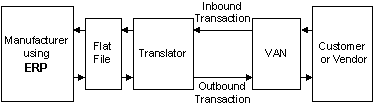
Translators
Infor CloudSuite Industrial EDI can interface with several different translators: Inovis EDI, Sterling's GENTRAN:Server, Radley's RADEDI/CARaS or TSI's Mercator. You must purchase and install one of these separate programs in order to complete your EDI communication system. For more information, contact your Infor account representative.
For more information on your system translator, refer to the translator's documentation. If you use a translator other than those listed above, you must set up the translator to use the correct lock file, to ensure that only one program accesses the flat file at one time.
VANs
You must also arrange for communication lines and a mailbox to meet the physical requirements of EDI. (When your customer sends you an order, it arrives in your mailbox. You use your translator to retrieve it from there. Your customers and vendors do the same for documents you send to them.)
Typically this is done through the use of a value-added network, or VAN. VANs can handle all connectivity and services such as mailboxes for transactions, protocol conversion, implementation assistance, security, and auditing.