Multi-Site Overview
The system allows you to perform the following multi-site functions:
- Move or transfer material or items between sites or warehouses
- Combine data from sites at financial entities
- Ship to common customers and receive from common vendors
- Share administrative functions between sites
- Centralize payment processing (between sites having the same currency)
- View Accounts Payable and/or Accounts Receivable transactions across sites
- Create items at one site for multiple sites
- View item availability across sites
- Create vendors at one site for multiple sites
- Create customers at one site for multiple sites
- Create purchase orders at one site for multiple sites, allowing for accumulation of like items in order to get quantity breaks from vendors
- Create and post invoices at one site for multiple sites.
- Create vouchers and adjustments from one site for multiple sites when generating vouchers from PO Receipts. (Multi-site vouchering is not available for manual vouchers and adjustments.)
- Create journal entries at one site for multiple sites
- Automate demand and source vendor site PO-CO processing
About Sites and Entities
Logically, a site is any place where work is done. Thus, a site may correspond to company headquarters, a manufacturing plant, a distribution center, or a legal company that requires financial reporting.
Sites may report to financial reporting units called entities. An entity has a specific currency, a chart of accounts, and the ability to produce financial statements. For financial reporting purposes, you can assign sites to report to an entity. Sites can report to only one entity, and they must share characteristics with the entity such as account formatting, account numbers, and base (domestic) currency.
Sites and entities are defined during database server installation, and additional information about each site and entity is set up on the Sites/Entities form. This information includes the intranet used by the site/entity and any linked sites. Replication rules may be set up to transfer data between sites, or master sites may be specified to maintain data for multiple sites.
Site groups may also be set up to combine data for sites performing related functions (for example, A/R payment generation or subcomponent manufacturing). Sites in a group do not have to be reporting to the same entity, but they do need to be sharing the appropriate data through replication.
You can add more sites later, as required by your situation. You can also create new entities, add a new site to an existing entity, and/or move sites from one entity to another.
Company Hierarchies
A corporate entity can have child entities (for consolidating reporting at different levels), and each entity can have child sites. Each site can contain multiple warehouses, and each warehouse can contain multiple item stockroom locations to store inventory.
The following chart shows the hierarchical relationship between components of a company.
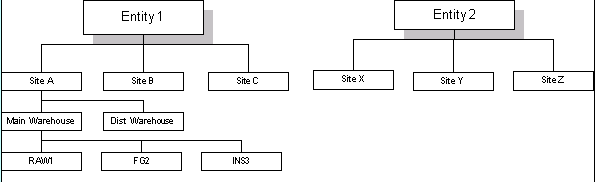
Here, Sites A, B, and C are grouped to form Entity 1. There are two warehouses under Site A: Main and Dist. There are three locations shown under the Main warehouse: RAW1, FG2, and INS3.
Material Transfers Between Sites
There are two different ways to move or transfer items or material between CloudSuite Industrial sites:
- Multi-site Quantity Move - Use the Multi-Site Quantity Move form to perform simple, quick movements of inventory where there is relief of inventory in one site and receipt in another. A multi-site quantity move does not require paperwork and assumes no transit time.
- Transfer Order - A
transfer order is used for the planning and controlling of stock movement and
availability. When a transfer order requests that the material be transferred
from the shipping site to the receiving site, the shipping site must be aware
of this transfer order. If the material is being transferred to the receiving
site from the shipping site, the receiving site must be aware of this transfer
order. Once the transfer order is entered at one site, the system creates a
complementary record automatically at the other site. In addition to in-transit
visibility, transfer orders support the following features:
- Landed cost
- Full cross-referencing capability with jobs, purchase orders, and customer orders
- The ability of the "From" site to use price codes
- Shipping paperwork and Pro-Forma invoices
- Multiple currencies
Both multi-site quantity moves and transfer orders support the use of lots and serial numbers.
Price Codes
The price code determines the costs that are used in multi-site quantity moves or transfer orders. You can set up price codes for sites that report to different entities. If both sites are in the same entity, price codes are not used.
Accounts
Multi-site transfer accounting automates inter-company financial transactions and inter-company financial consolidation. The system provides parameter set-up for profit/cost eliminations, and offers separate account tracking for inter-company profit, cost, Accounts Receivable, Accounts Payable, sales, and cost of sales.
Accounts must be set up to establish site relationships and default account numbers that will record inter-entity financial transactions. When initiating either a move or a transfer between sites, the costs and account numbers that default for the transaction come from the Inter-Site Parameters form and are relative to the site that initiated the transaction.
Multi-Site Linked MRP and APS
CloudSuite Industrial can replicate transfer orders between remote sites. When either MRP or APS creates planned transfer supply orders (PLNs) for components provided by remote supply sites, the planned transfer order is replicated to the supply site as a planned demand transfer order.
Demand and Source Vendor Sites
If you have separate demand and source vendor sites, with one site taking customer orders and maintaining POs while the other site fulfills those orders through a CO, you can set up a relationship between the sites to automate transaction processing. The process is similar to transfer orders but is between entities that are fiscally separate, so physical funds are moved through invoicing and vouchering. By automating the process, you can eliminate some of the manual data entry needed and ensure that the PO and CO remain in sync.
Inter-Site Parameters
The Inter-Site Parameters form must be filled out prior to any A/P, A/R, or transfer multi-site activities taking place. These parameters establish the relationship between the sites ("inter" or "intra") and identify the inter-company accounts numbers to be used during transactions. If your sites are set up to replicate Site Admin data, you can enter these parameters in one site and all the others will update automatically.
Centralized and Decentralized Order Entry
If you want your sites to share customer order data, set up "centralized order entry" replication rules between the sites. This allows either:
- Centralized order entry, where the company's ordering, A/R payments and/or pricing can be handled at a single site.
- Decentralized order entry, where any site can originate its own orders.
When determining whether to implement centralized order entry, consider where Cost of Sales and Revenue are recognized. In centralized order entry, the shipping site incurs the cost and earns the revenue.
An order's shipment can span several sites: lines 1-3 are shipped from Site A, and lines 4-6 are shipped from Site B. Shipping and invoicing tasks must be performed at each shipping site.
Notes about multi-site customer orders:
- Credit checking and inventory visibility are provided from site to site.
- Invoice, credit, and debit memo sequences may be used to easily distinguish one site's A/R transactions from another.
- The Item Availability form can be used to check inventory levels across sites. (It uses the Site Group ID.)
- Both the Shipping and Invoicing activities must take place in the "shipping" site. In a multi-site environment, invoicing is performed by each individual site. The originating site invoices only those line items shipping from its site. Other shipping sites will invoice locally for only their line items. In centralized order entry, if the originating site has no inventory, invoicing is done only by the shipping sites, not the originating site. However, if you have Invoice Builder replication set up between sites, users can create and post invoices at one site for items that are shipping from that site and other sites, through the Multi-Site Invoice Posting form.
- A/R cash application can be done centrally, as long as the sharing sites have the same base currency. (In order to do centralized cash applications, A/R replication rules must be set up between the sites.)
- A site can make a payment for an order that originated from another site that reports to the same entity, as long as the necessary data is being replicated between the sites. However, you cannot generate a new draft payment and apply it to multiple invoices because when there is an invoice generated for a draft customer, the system creates a draft record. There is a one-to-one relationship (site-specific) with an invoice and a draft.
- To pull all default item prices for CO lines from the site originating the order select "Price From Originating Site" on the Order Entry Parameters form. (If this field is not selected, the system pulls the default prices from the site shipping the order line item.)
- You can use prefixes to ensure that orders are unique by site.
- If you have a multi-site system with CCI centralized order entry, licensed Credit Card Interface users can enter and validate credit card information from a centralized site, and then later charge the card from a different shipping site where the invoice is generated. For more information, see the Credit Card Interface Configuration Guide.
Functions where Entity Data Is Not Available
Many system forms include a "Site" field that allows you to select a site. In some cases, both sites and entities are listed; however, if the data on the form is not applicable to entities, then only sites are listed.