Google Analytics Connector
Google Analytics is a site analytics service that tracks and reports on site traffic for both web and mobile app sites.
Prerequisites
- Important: You need a Google Analytics service account email address and private key file to access your Google Analytics account. See the Google documentation for how to set up a service account.
- The Google Analytics account Analytics API must be enabled in the Google developers console. In the API Manager, select the Library, click Analytics API, and enable the API.
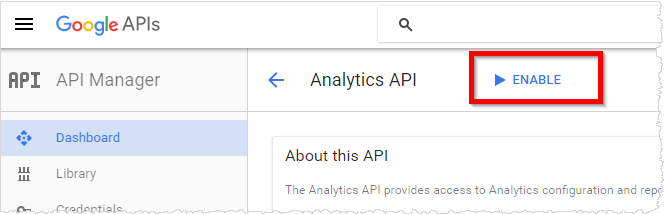
Implementation and Usage Notes
- The Google Analytics Connector supports labels for profile, dimensions, and metrics. In addition, it appends the profile name in every record extracted from Google Analytics.
- Google Analytics data can be extracted from multiple profiles at a time. A Birst variable can be used to provide the profile(s).
- When extracting data from Google Analytics, you need to specify a start date and end date. Birst variables can be used to provide the start date and end date.
- The Google Analytics Connector does not display dimensions or metrics in the same order as Google Analytics. Also, dimensions and metrics groupings are not available.
- The dropdown lists showing available dimensions and metrics in the New Object dialog box of the Google Analytics Connector may have an issue showing during selection or reflecting selections when dimensions or metrics are pasted into the fields.
- The Google Analytics Connector does not support object addition or data extraction using Custom or Advanced Segments. This limitation is with the Google Analytics reporting API which does not support data extraction using Custom or Advanced Segments with Service Accounts.
- You can specify a sampling level to control the amount of data extracted. After defining the objects to extract on the Application Connectors page, you can schedule extractions using the Schedule Data Processing page under the Process Data tab.
For general usage notes see Connect to Cloud Applications Using Application Connectors.