About Report type forms
Report type forms are specialized Mongoose forms that you can create to produce templates for your own custom reports. Although they are true Mongoose forms, they behave a little differently than the more common types of forms.
A report-template type of form actually contains only the layout and definition of a report. While it is possible to run a report from this form, the normal practice is to create an associated report criteria form, similar to those used to generate other types of reports.
As with other types of reports, you can generate this report on a regular basis, as a background task in Mongoose, or manually, on demand.
The structure of a report-template type form
The basic report-template type form has two panes, the second of which is subdivided into five basic regions, as in this example.
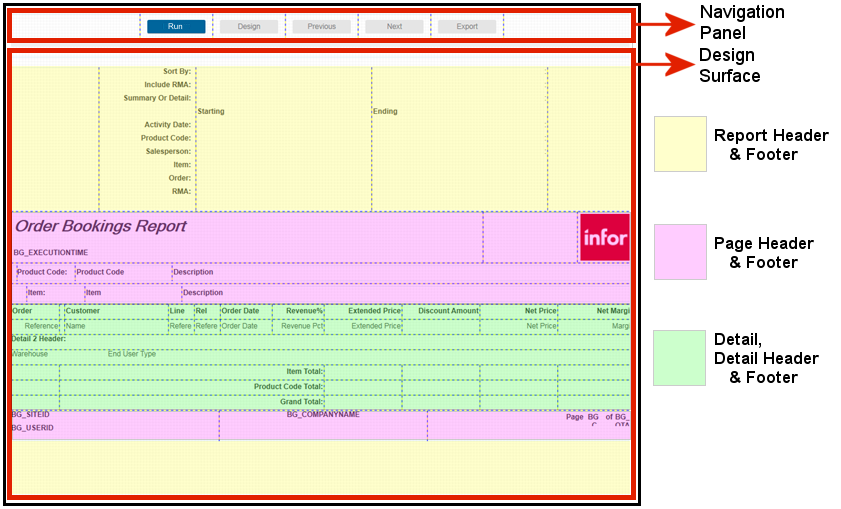
See the help topic on About Report Type Form Regions.
Collections on report-template type forms
Report-template forms support the use of both primary collections and secondary collections, but not subcollections. This is because the Detail sections are designed to be repeatable sections, and are designed to handle only one row (record) of data at a time.
This means that you cannot use components that display more than one row of data at a time. This includes grids, DataViews, list boxes, trees, and so on. Because subcollections require the use of a grid to display their data, this also means that subcollections cannot be used in report-template type forms.
You can, however, use multiple secondary collections to access and display the data you want for your report. You can also establish multiple parent/child(/grandchild, /sibling, etc.) relationships between collections.
The hierarchy between collections is established by means of a Parent Collection property. Available for secondary collections only, this property allows you to specify a parent collection for each secondary collection. This hierarchy is used when processing rows for the report, to determine when each secondary collection is to be processed.
Orientation and paper sizes
You can determine the initial form size and orientation for a Report-type form when you create the form in the New Form Wizard. Both the orientation and paper size can be changed later, however, using either the Report Options form or the Background Task Definitions form.
You can also adapt the form design to different paper sizes by using Glue properties along with the main FlexLayout region.