Co-jobs Overview
All jobs in the co-job have the same job number, with incrementing job suffixes. Some header information, such as warehouse, status, and start date, is the same across all jobs. Other information, such as materials, is specific to items in the job.
Shared operations in a co-job have the same operation number and work center. All settings of the shared operation are inherited from the first job (suffix = 0) in the co-job, except for the formula material weight entries. Batch production is used to schedule the shared operations. For the Planner, shared operations must be at the beginning of the routing. For the Scheduler, shared operations can occur at any time with no shared operations in between.
In CloudSuite Industrial, the unshared operations of a co-job function similar to regular job orders. The shared operations function similar to co-product jobs.
This table and diagram show a comparison of co-product jobs and co-jobs:
| Co-product | Co-job |
|---|---|
| A single job with multiple items. | Multiple jobs with one item each. |
| All items must have the same BOM. | All items do not have the same BOM, because one or more operations are not shared or the materials are different. |
| Labor, machine, and material costs are divided among all items for each operations. | Labor and machine costs are split for only the combined operations, and material costs are item-specific. |
| Defined through product mixes. | Use separate items. |
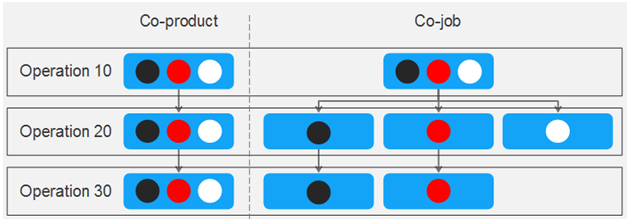
General Guidelines
This is a summary of co-job functionality:
- Co-job orders and estimate co-job orders are created using the Co-job Orders and Estimate Co-job Orders forms. Also, co-job BOMs and estimate co-job BOMs can be viewed and copied using the Engineering Workbench.
- A formula material weight can be entered on the Job Operations form and used with a formula material weight percentage on the Job Materials form to calculate job material quantities based on a percentage. Use this calculation only for materials that are combined into a single formula. Use the Job Materials Percentage Validation utility form to validate that the sum of the formula weight percentages on a material BOM equals 100 percent. When you click on this form, a report based on the specified settings is generated.
- Product cycles can be specified for co-job orders and then used in conjunction with seconds per cycle on the job operation, to calculate machine and labor hours.
- Co-job shared operations are indicated on the Job Operations form and displayed on these reports: Job BOM Report, Job Cost Detail Breakout Report, Job Cost Variance Report, Job Operations Status Report, and Job Cost Detail Status Report. The Unposted Job Transactions form allows for reporting of item-specific information for shared operations.
About BOM Setup
When the bill of materials for a co-job is set up, the operations that are common among the jobs should be marked as shared. These operations must contain the same resource and work center. The values of the fields on the operation record are set from the item that is tied to the first job (suffix = 0) in the co-job. For example, the setup and run times entered for the shared operations of the first job, item A in the example below, should be the total time needed for all items. The only differences in the operations are in the Formula Material Weight field. Materials are not shared; they are specific to the item in the co-job.
| Resource BOM Co-job | Operations | Operations | Materials | Materials | Materials |
|---|---|---|---|---|---|
| Item | Operation | Item | Operation | Item | Material |
| A | 10 (Shared) | A | 10 (Shared) | A | X |
| B | 20 (Shared) | A | 10 (Shared | A | Y |
| C | 30 | A | 20 (Shared) | A | Z |
| D | 40 | A | 30 | A | M |
| 10 (Shared) | B | 40 | A | N | |
| 20 (Shared) | B | 10 (Shared) | B | T | |
| 30 | B | 20 (Shared) | B | U | |
| 40 | B | 30 | B | J | |
| 10 (Shared) | C | 40 | B | K | |
| 20 (Shared) | C | 40 | B | L | |
| 30 | C | 10 (Shared) | C | X | |
| D | 10 (Shared) | C | W | ||
| 20 (Shared) | D | 20 (Shared) | C | U | |
| 30 | D | 30 | C | H | |
| 30 | C | I | |||
| 10 (Shared) | D | V | |||
| 10 (Shared) | D | Z | |||
| 20 (Shared) | D | T | |||
| 30 | D | E | |||
| 30 | D | F | |||
| 30 | D | G |
About Job Transactions
When job transactions are created, shared operations are similar to co-product operations, with jobitem transaction records created. Unshared operations are treated like individual job records with job transactions created.
| jobtran | jobtran | jobtran | jobtran | jobtranitem | jobtranitem |
|---|---|---|---|---|---|
| Trans Num | Job | Suffix | Oper | Trans Num | Item |
| 1 | 1 | 0 | 10 | 1 | A |
| 2 | 1 | 0 | 20 | 1 | B |
| 3 | 1 | 0 | 30 | 1 | C |
| 4 | 1 | 1 | 30 | 1 | D |
| 5 | 1 | 2 | 30 | 2 | A |
| 6 | 1 | 3 | 30 | 2 | B |
| 7 | 1 | 0 | 40 | 2 | C |
| 8 | 1 | 1 | 40 | 2 | D |
About Costing
Costing for shared operations is similar to costing for co-product operations. Percentage values are assigned to jobs in the co-job for the shared operations, and costing is based on these values. Unshared operations are treated like regular job orders, where the full cost is applied for each item. The cost percentage can be broken down for labor and overhead. The material is job/suffix-specific, but it also can be calculated based on percent values for each specific job/suffix, not across them. All items on a co-job must use the same costing method.
| Oper | Item | Cost % |
|---|---|---|
| 10 | A | 15 |
| 10 | B | 25 |
| 10 | C | 45 |
| 10 | D | 15 |
| 20 | A | 15 |
| 20 | B | 25 |
| 20 | C | 45 |
| 20 | D | 15 |
| 30 | A | 100 |
| 30 | B | 100 |
| 30 | C | 100 |
| 30 | D | 100 |
| 40 | A | 100 |
| 40 | B | 100 |