About Demand and Source Vendor Site PO-CO Automation
With CloudSuite Industrial's vendor site PO-CO automation, you can set up a relationship between demanding and source sites to streamline the process. Upon receiving a customer order, the demanding site creates a PO and links it to the source site. A CO derived from that PO is automatically created at the source site. The order is fulfilled by the source site, and upon shipment of the order, all of the necessary PO receipt and CO shipment transactions are automatically performed at the demanding site. This process eliminates most of the manual data entry that was required and keeps the PO and CO in sync.
You also can use existing CloudSuite Industrial background tasks to set up automatic invoicing from the source site to the demanding site and from the demanding site to the customer.
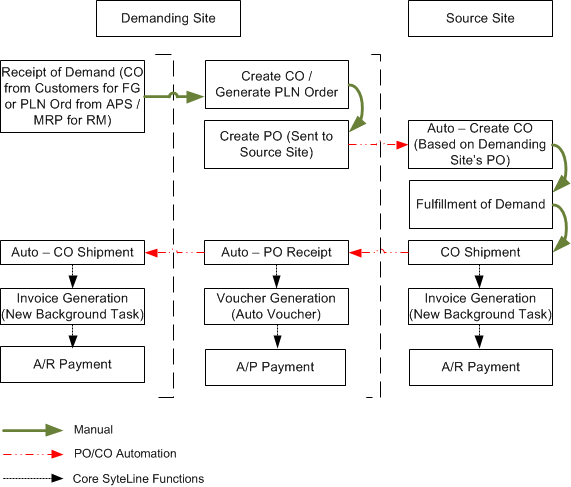
For steps to set up and use PO-CO automation, see Using Demand and Source Vendor Site PO-CO Automation.
If you need to delete a demanding site PO or source site CO, or update the CO, you must unlink the source vendor site from the PO. See Unlinking a Source Vendor Site.
Requirements
To use this functionality, items must exist in both the demanding and source sites. Items can be defined in a one-to-one relationship in the demanding and source sites item master or they can be defined through a vendor contract. The vendor contract at the source site can reference a customer item number, which converts the purchase order item number at the demanding site to the customer order item number at the source site.
Serialized/lot tracked items at the demanding site must be preassigned on the purchase order to use auto PO receipt and auto CO ship, based on the source site that is shipping the CO. The shipping transaction would otherwise be denied at the source.
When the demanding site PO includes items that are non-inventory items at the source site, the source site CO must specify the customer's End User Type for the default Sales Non Inventory account. If End User Type is left blank, then the default account is taken from the Sales Non Inventory account specified on the Accounts Receivable Parameters form.
Limitations
The linked PO-CO relationship is not maintained for item returns. If a customer returns an item to the demanding vendor site, the demanding site must follow standard RMA procedures to return the item to the source site.
Also, PO-CO automation cannot guarantee shipment of items with specific lot/serial numbers. To make sure a customer receives items with specific lot/serial numbers, a demanding site has these options:
- Clear the Ship Partial option for that customer when entering the CO and continue using PO-CO automation for the order.
- Disable PO-CO automation for the order. Clear the Auto Receive PO and Auto Ship CO options when entering the PO. In fact, you can disable PO-CO automation in this way any time it is inappropriate for a particular order.