FAQs for Converting an ADR Space
Before accessing the HTML5 modules for Modeler and Admin 2.0, you may need to upgrade your space. Please refer to
This page answers frequently asked questions regarding the conversion process.
- Why am I seeing an Upgrade required message when I try to use Modeler?
- Why am I seeing an Upgrade required message when I've already converted my space?
- When making changes to my variables, I get the following error message: “Failed to save variable. Unable to create space variables."
- When managing my security filters from Admin 2.0, I get the following error message: “Failed to save security filter. Unable to locate source for Hierarchy.AttributeName.”
- Will my space be converted to a Pronto/Professional space?
- Do I need upgrade all of my spaces?
- Why don't I see the “Convert Space to new metadata infrastructure” checkbox in my space properties?
Why am I seeing an Upgrade required message when I try to use Modeler?
If you see the upgrade required message when trying to access Modeler, your space requires a metadata upgrade before you can use Modeler.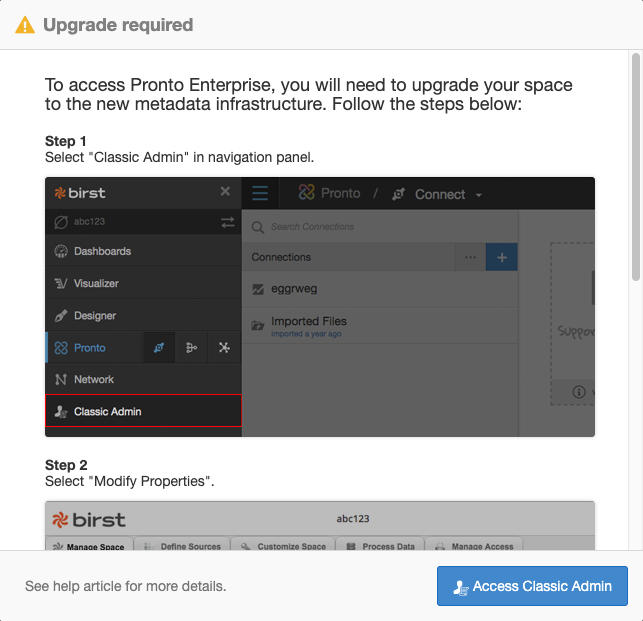
Follow the steps outlined in the modal to upgrade your space to the new metadata infrastructure. The process takes under a minute.
Why am I seeing an Upgrade required message when I've already converted my space?
This is due to the fact that your space change requires processing. You will need to temporarily navigate away from the Admin module or to another space and back to your initial space for the newly converted space to see the new properties take effect. This may also happen after copying a space.
From Classic Home, click on another space, and then click back on your space to ensure that all properties are refreshed. Then go to Classic Admin and process your space.
When making changes to my variables, I get the following error message: “Failed to save variable. Unable to create space variables."
This error message is due to your space not using the new metadata infrastructure. For instructions on converting, see Convert an ADR Space to the New Metadata Infrastructure.
When managing my security filters from Admin 2.0, I get the following error message: “Failed to save security filter. Unable to locate source for Hierarchy.AttributeName.”
This error message is due to your space not using the new metadata infrastructure. For instructions on converting, see Convert an ADR Space to the New Metadata Infrastructure.
Will my space be converted to a Pronto/Professional space?
No. This process only upgrades your space’s metadata. The data model and all other space properties will remain unchanged. Birst 7.0 has removed the option to convert an Enterprise space to Professional/Pronto space.
Do I need to upgrade all of my spaces?
Yes. This conversion happens on the space level. You will need to repeat the process for each space you would like to convert.
Why don't I see the “Convert Space to new metadata infrastructure” checkbox in my space properties?
If the Convert Space to new metadata infrastructure option is not available, you need to update your Process Engine Version. From Classic Admin Home, click Modify Properties. The Process Engine Version must be greater or equal to 5.28.