Adding a Source Based on a Marketo Object
When defining Marketo objects to extract, use the Add Object feature to select specific columns you want to extract from an object and to provide selection criteria for performing an incremental extract using either a specific date or a Birst variable. For better performance, use Add Object to select only the columns that are required for reporting rather than extracting all columns from an object.
Prior to adding a source in Birst that is based on Marketo objects, see About the Marketo Connector.
To add a source based on a Marketo object when using the SOAP API
| 1. | Configure a Marketo extraction on the Application Connectors page as described in Extracting Data from Marketo. |
| 2. | To add a source based on a Marketo object, click Add Object. |
| 3. | For Object Name, enter the name of the object exactly as it appears in the list of data sources (catalog). The name is case-sensitive. |
| 4. | For Object
Label, enter the name to use for the source in Infor.
Important: Do not use the same name as an existing saved object or an object in the catalog. Important: If you edit an object and change the object label, a new object will be created with this name. |
| 5. | Click in the Columns field to activate the Get Columns button then click Get Columns. The Columns and Mapping fields will be automatically populated. |
| 6. | The Columns field contains each of the columns in the source separated by commas. Edit this field as applicable. You can restrict the columns that are extracted to select only the columns you need for reporting, and delete columns you do not need. |
| 7. | The Mapping
field contains the name of each column in the source, an equal sign, then
the name it will be mapped to in Infor.
Edit this list so that it contains only the mappings for the columns in
the Columns field. To change the name of a column in Infor,
change the name after the equal sign. For example, the columnActive_c is mapped to Active in Infor
by default. To change the column name toIs Active, change Active__c=Active=false to Active__c=Is Active=false.
The column name will appear asIs
Active in the Columns tab of the Manage Sources page. Important: Do not modify the =true or =false text. Important: Once a column name has been changed in the Mapping field for an object, and the column is extracted and created in Infor (and appears in the Columns tab of the Manage Sources page), it cannot be changed again. If you change the name to map the column to in the Mapping field again then extract again, the column name in Infor will not be changed. (The column name can be changed in the Columns tab in Manage Sources if necessary.) |
| 8. | In the Selection
Criteria field use the LastModifiedDateTime column to provide selection
criteria for performing incremental extracts for the Lead object using
one of the following syntaxes: LastModifiedDateTime>=yyyy-MM-ddTHH:mm:ss.SSSZ LastModifiedDateTime>=V{birst_variable} For example: LastModifiedDateTime>=2013-08-01T12:00:00.000-08:00 If using a Infor variable, the variable must use the date format as required by Marketo (shown above). The variable must be created before it can be used here. See Creating Variables. Marketo does not expose the lead creation or last modified date. Infor provides LastModifiedDateTime for the purpose of performing incremental extracts. Only the >= operator can be used with LastModifiedDateTime in the Selection Criteria field. To do an incremental extract for an Activity object, use activityDateTime in the Selection Criteria field as in the example below: 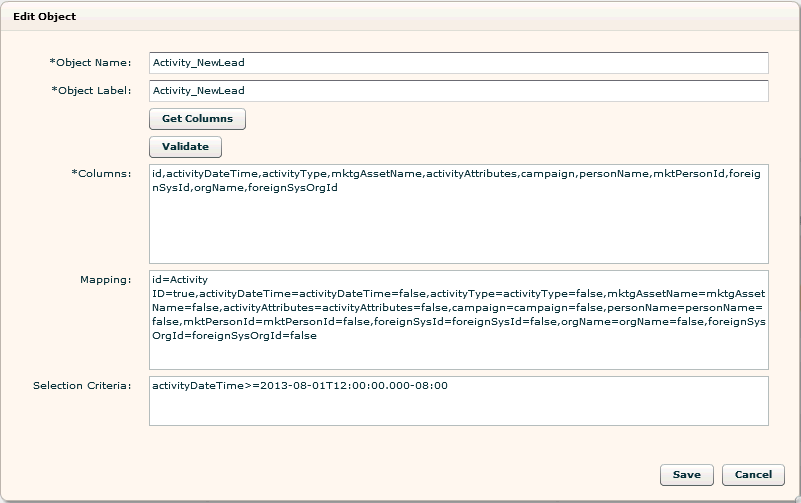 |
| 9. | After filling
out the dialog box, click the Validate button to validate the syntax.
An object can be saved even if it is not valid. Variables cannot be validated. Variables are replaced with the value at runtime. |
| 10. | Click the
Save button. After saving the object, it will be added to the list of
objects to be extracted in the Data Sources table. It is now ready for
extraction. Tip: To edit the object, click on the hyperlinked name. |
See Also
Extracting Data from Marketo
Setting up Incremental
Extracts from Marketo
Using Variables in Birst