Checking the Size of a Space
On the Home page you can see the total size of all spaces you own and see the size of the space you have selected.
The space calculation is updated every 8 hours.
To check the size of a space
-
Go to the Home page.
-
The total size of all spaces you own is listed next to the My Spaces heading. This does not include spaces for which you are a space member.
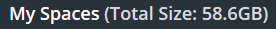
-
To check the size of a specific space, select the space on the left and information about the space, including the size, displays on the right side at the top.

Creating a New Space
Copying a Space
Modifying a Space