TO_TIME_FORMAT Formatting Function in Classic Designer
TO_TIME_FORMAT is a time formatting function used to convert an integer value to a time format in a Designer report.
Tip: This is not available for Visualizer reports.
In Designer, you can specify the formatting to use for column values in the Column Properties Format field. Most often you use the formatting syntax as described in Changing the Way Data is Formatted in a Report. This additional feature changes an integer value to a time format using TO_TIME_FORMAT in the Format field.
For example, there is a Time Value column showing values in milliseconds.
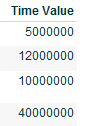
When you enter the following syntax in the Format field:
TO_TIME_FORMAT('hours,minutes,seconds','%d:%02d:%02d')
The format updates:
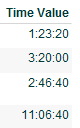
You can also have the formatting spell out the hours, etc. For example:
TO_TIME_FORMAT('hours,minutes,seconds','%d hours
%d mins %d seconds')
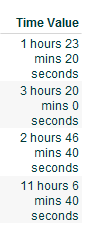
Tip: Do not enter the TO_TIME_FORMAT syntax in the Expression field, enter it in the Format field.
See Also
Changing the
Way Data is Formatted in a Designer Report