Create a Network
Networks allow users to share, connect, and blend their data across spaces within an account to organically build up data models, reports, and dashboards.
Note: These objects cannot be shared via Networks:
-
Custom Sets
-
Global Filters
- From the Home screen, select Network.
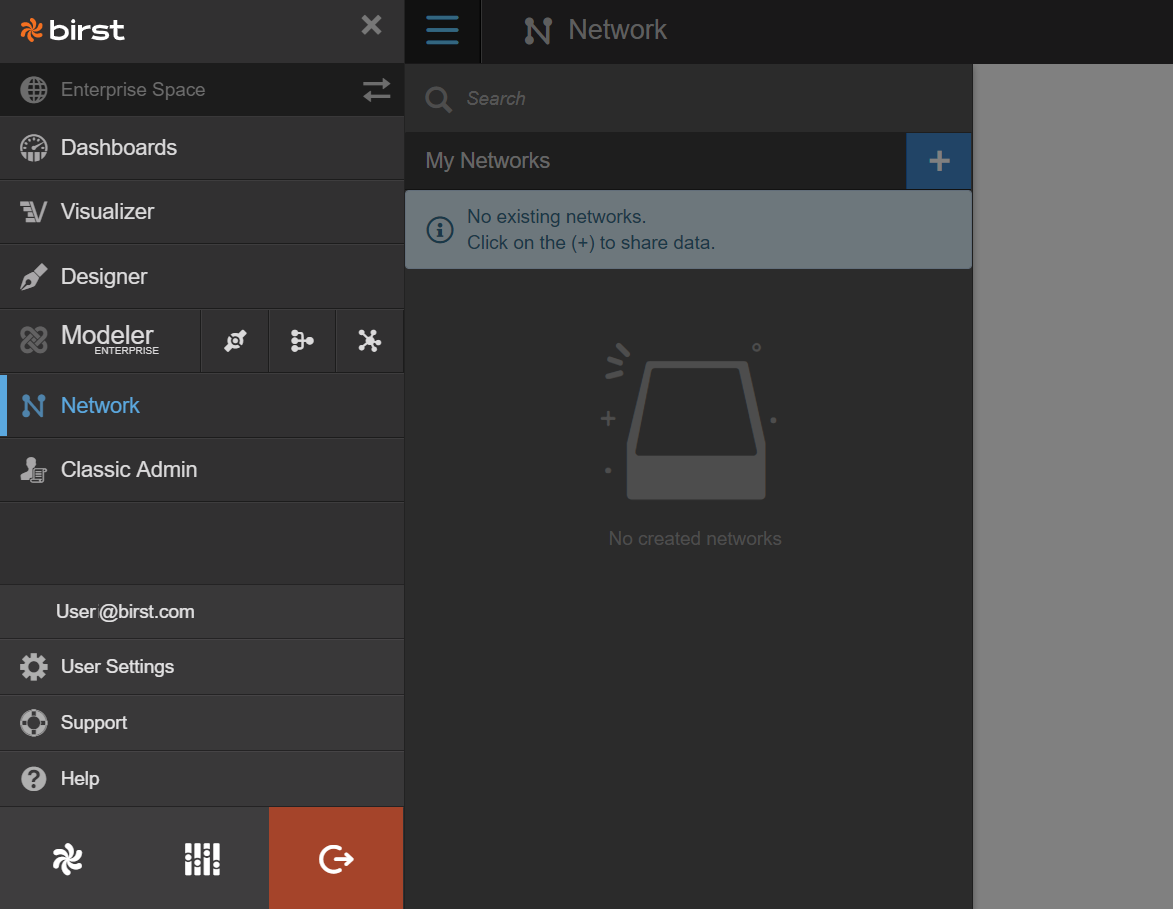
- Name your network and Save.
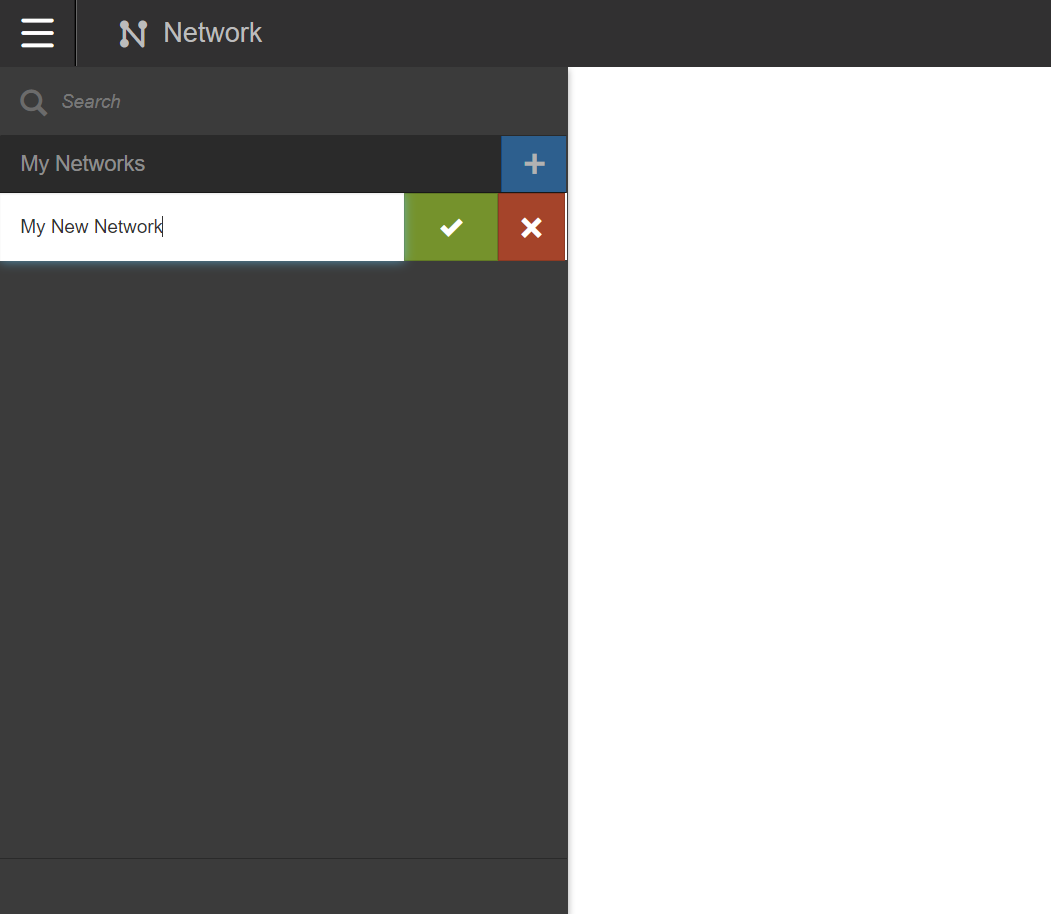
- You can choose to make a network private or public. Public networks are available to all users in an account. Private networks can be shared with individual users, space groups, and account groups. By default, you have access to all networks you create.
- To share a private network, click either Selected Users, Space Groups, or Account Groups.
- Click the + Add New icon.
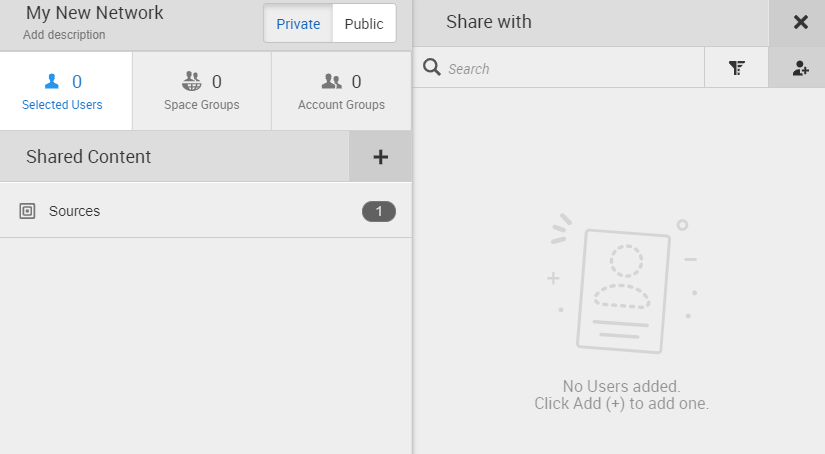
- Search for your user or group.
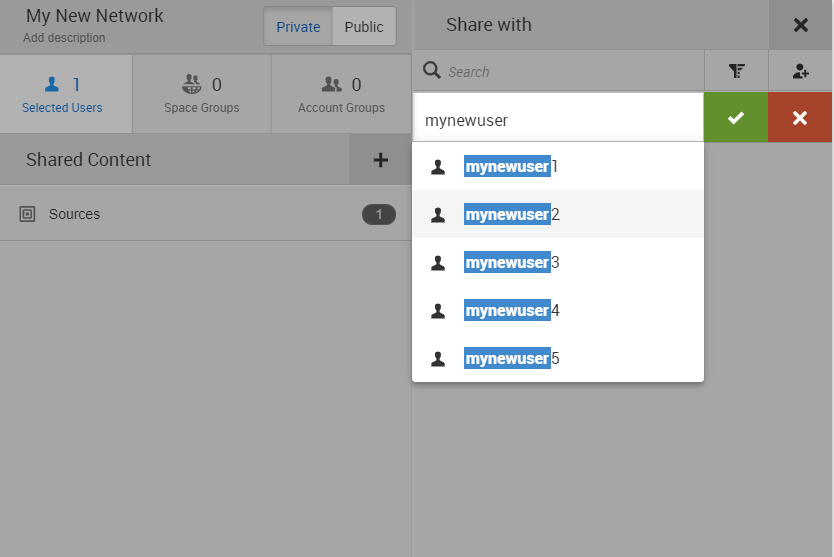
- Select the user or group and click the green check mark to Save.
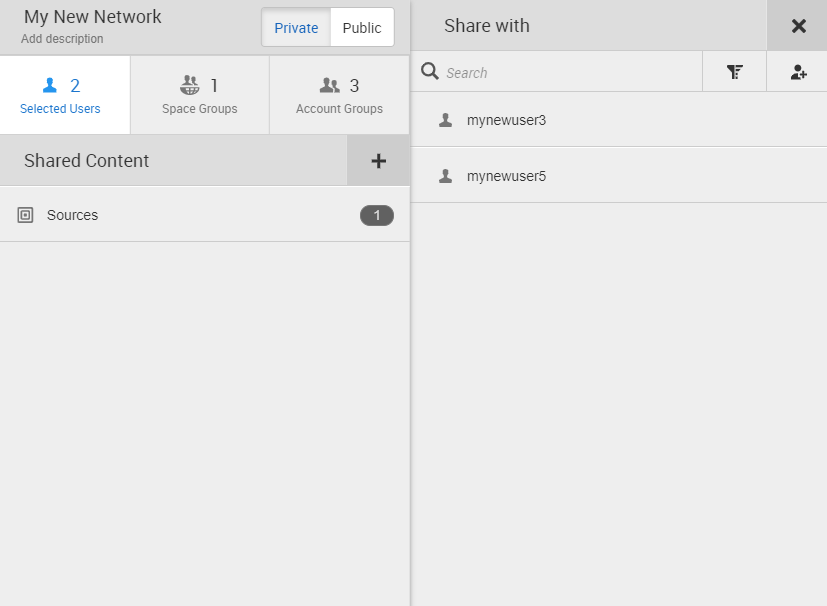
- Select the sources and subject areas you would like to share. Note: As of 7.3, networks can share Sources, Measures, Attributes, Variables, and Saved Expressions. In addition to those items, packages can also share dimensions and fact tables, aggregates, and variables. For more information on creating packages, see Creating a Package for a Managed Data Mashup.
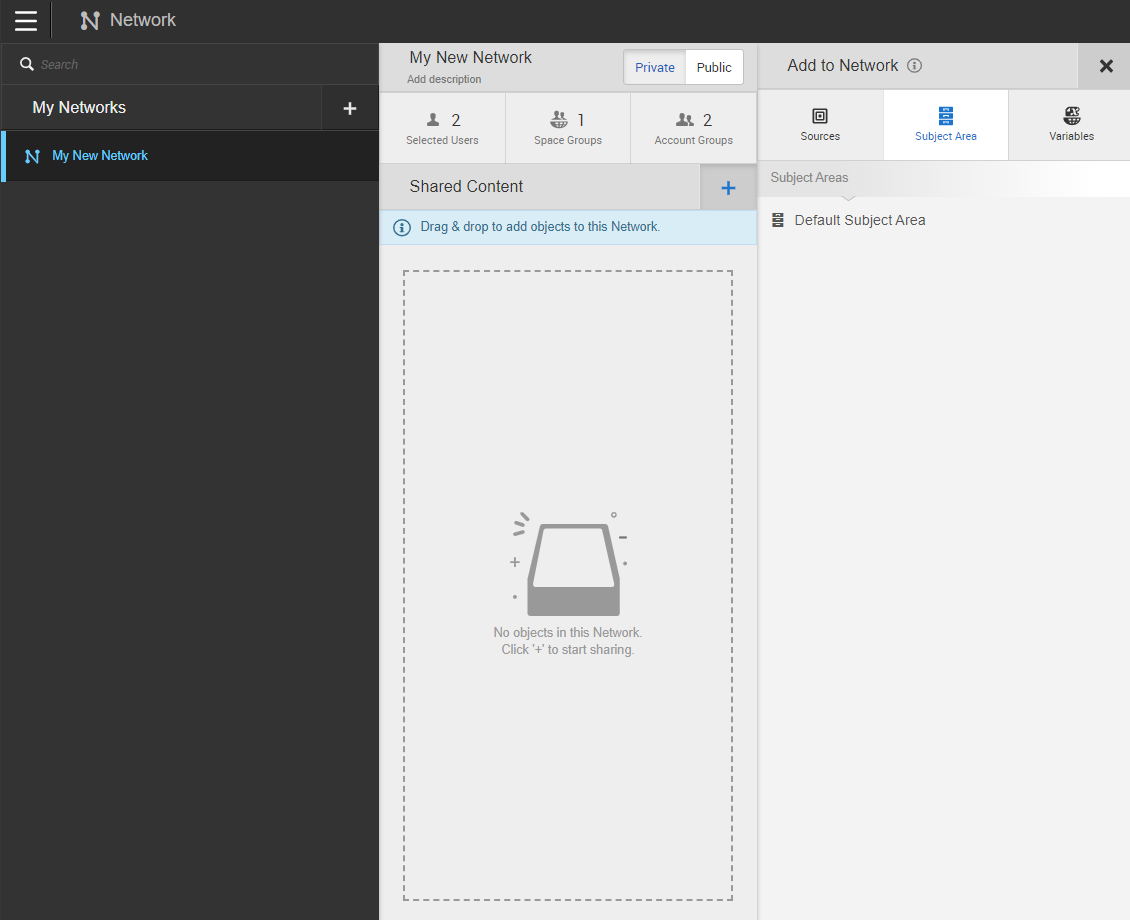
- The network is now available for use. For more information on using networks, see Use a Networked Source.