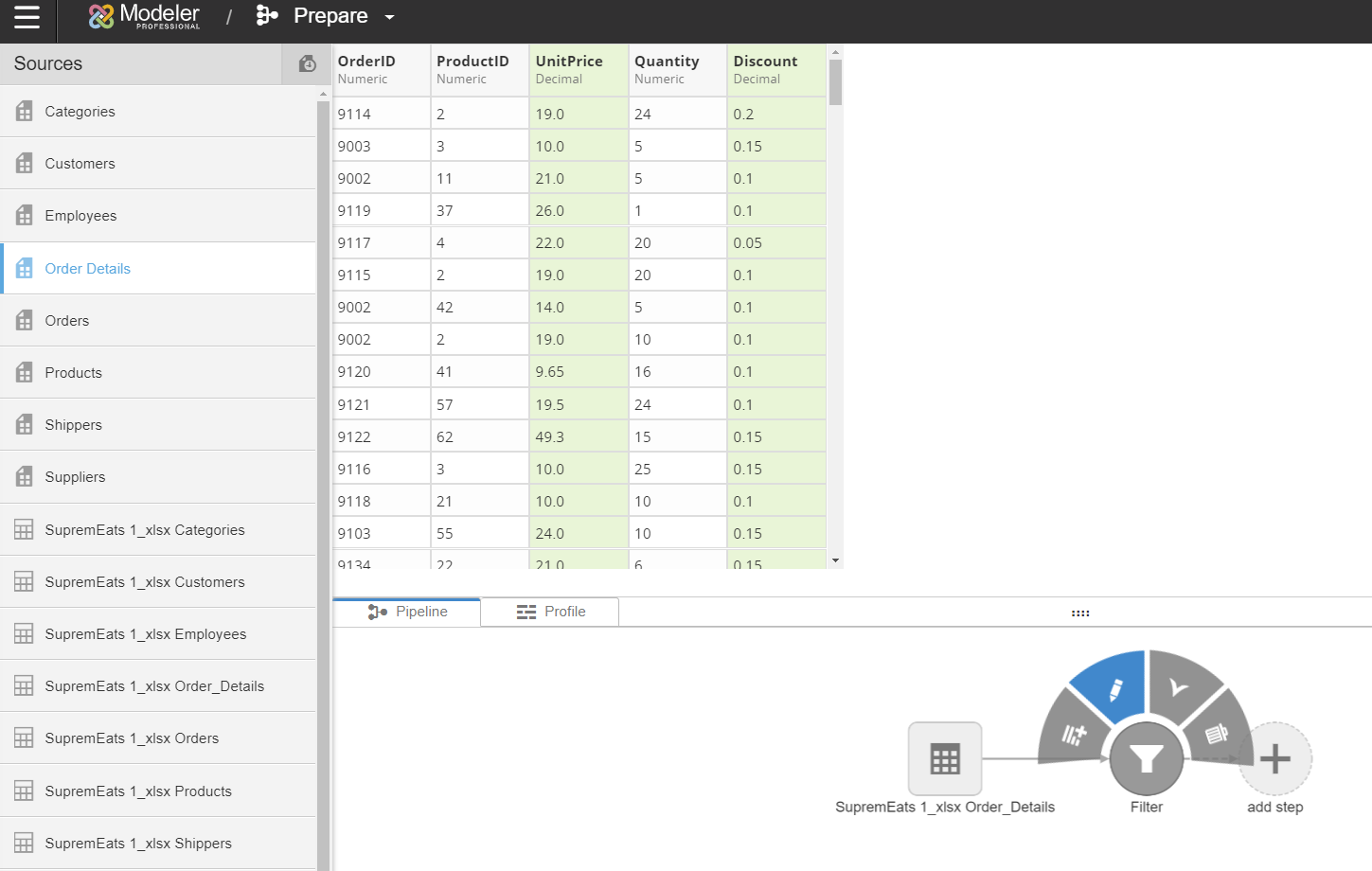Add Transformation
During the Prepare Data step, you can add transformations to columns. For a list of all transformations available in Birst, see Deep Dive: Transformations.
- From Modeler Prepare, select your source.
- Select the Add Transformation icon.
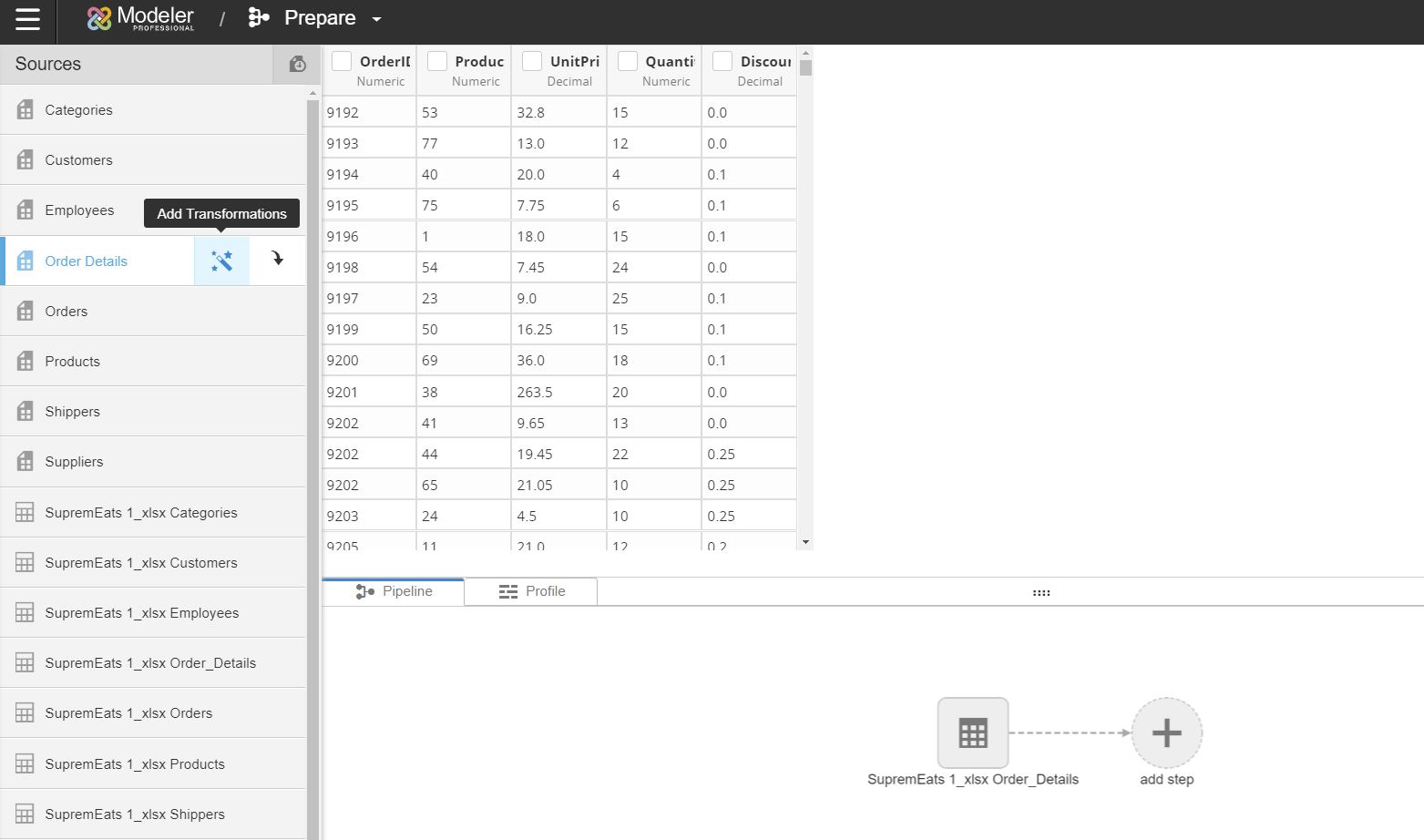
- Select the columns to transform. The available transforms are based on the number and type of columns selected.
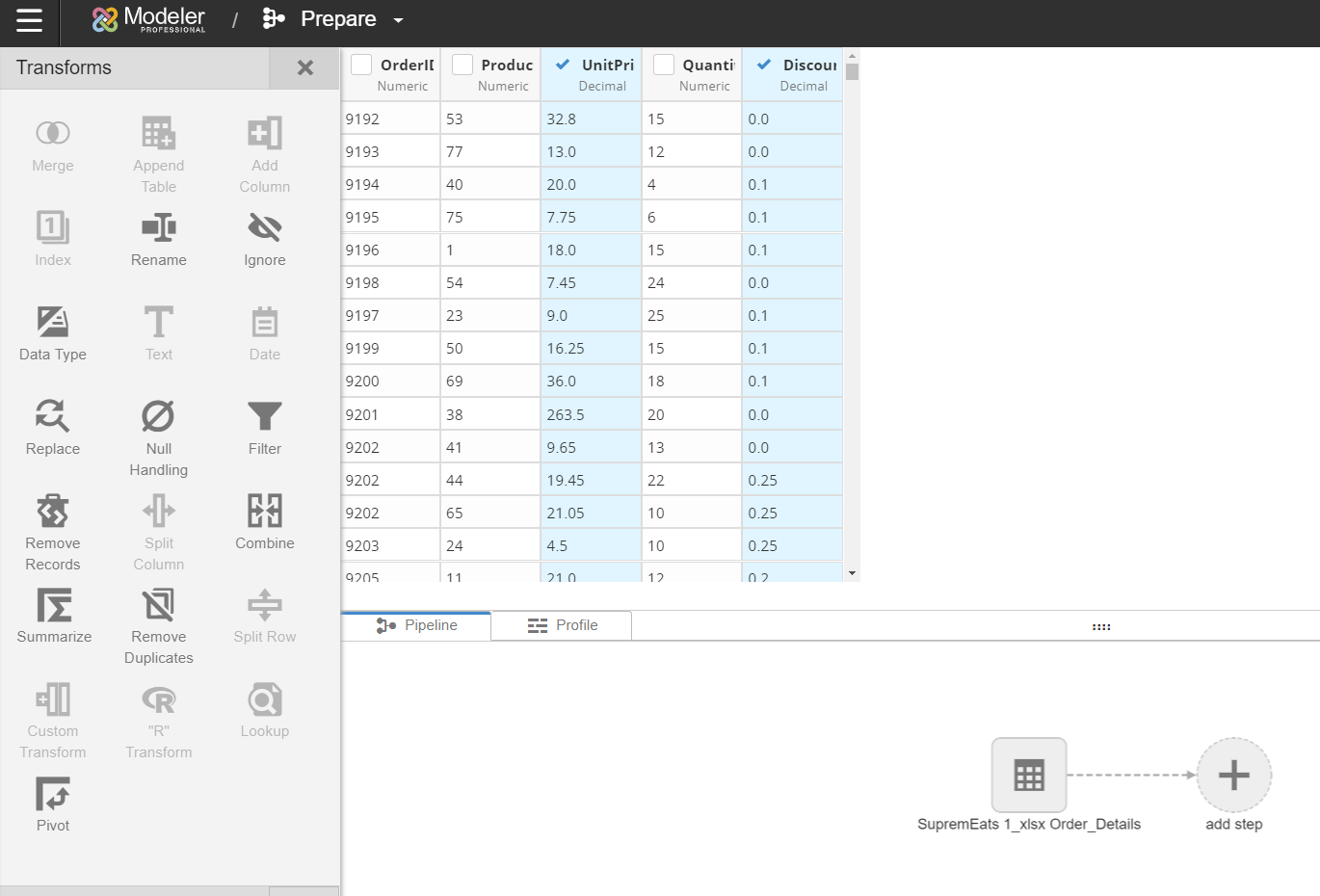
- Select the transformation, enter the required information, and select Apply. For a list of all transformations available in Birst, see Deep Dive: Transformations.
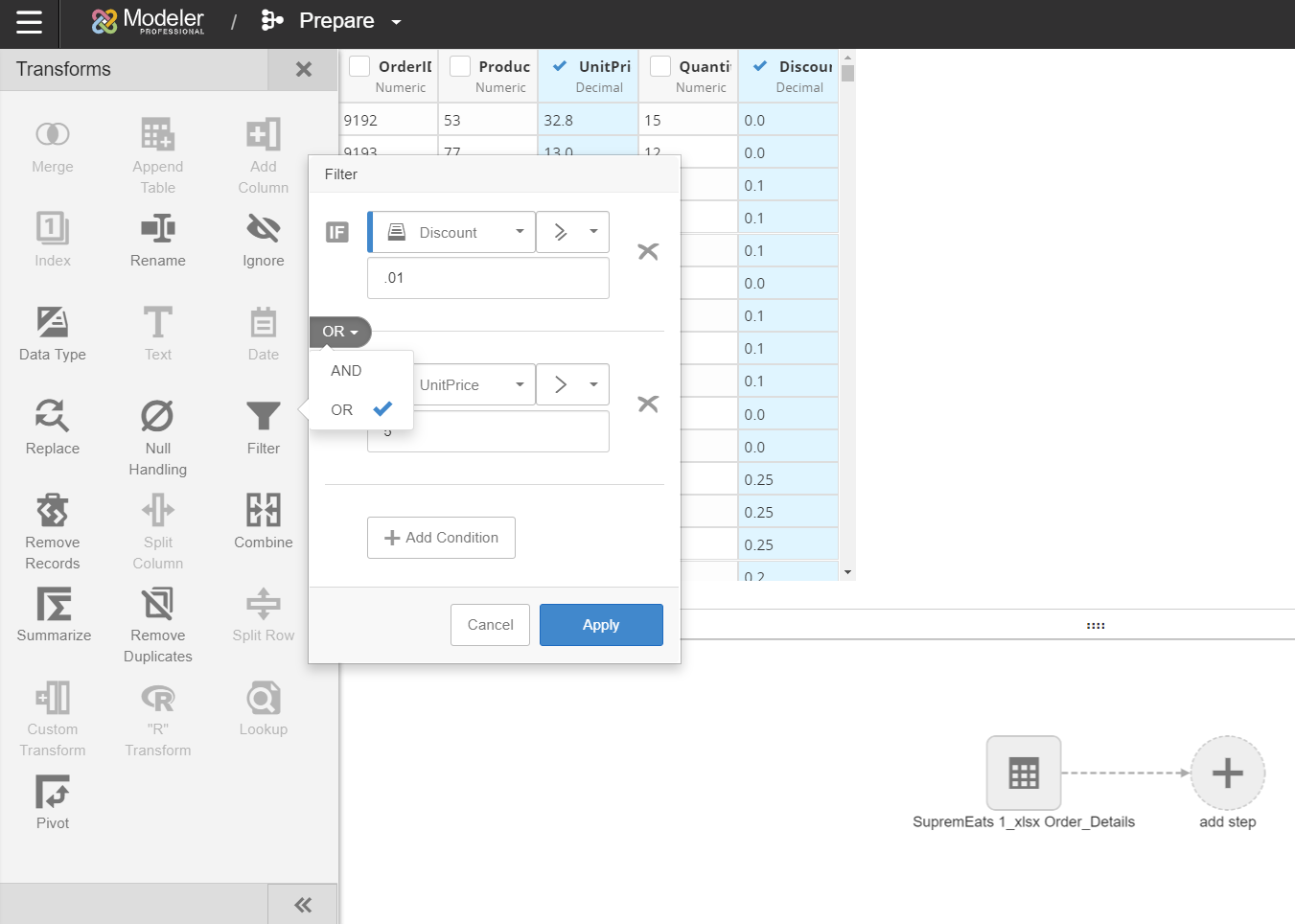
- Then new transformation will display in your pipeline. For more information on pipelines, see Deep Dive: Prepare Pipeline.
- Using Pipeline, you can add new transformations by clicking the + add step. Clicking on the transformation will allow you to add a description, edit the transformation, insert a transformation before this one in the pipeline, or delete the transformation.