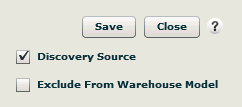Adding a Discovery Source to an Advanced Space
If you have an Advanced space with a user data store (warehouse), you can quickly
add a new data source without including it in the data store. You
do this by specifying that the source is a Discovery source. This technique
creates a hybrid model in which some data sources are in the data store
and other sources are not.
To add a Discovery source to an Advanced
space
|
1.
|
Go to Admin
- Define Sources - Data Flow. |
|
2.
|
Right-click
on a data source on the left and select Manage Sources. The Modify Data
Source dialog opens. |
|
3.
|
Check the
Discovery Source check box.
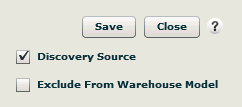 |
|
5.
|
Create
any necessary joins. Discovery sources can be joined to other Discovery
sources and to dimension and measure warehouse tables. |
See Also
Creating a New Space
About Discovery Spaces
Setting up Joins
Permissible Joins