Switching Between the Flash and HTML5 Versions of a Dashboard
You can toggle between the Flash version of an original dashboard and the HTML5 version, to compare the dashboards side by side.
Important: You must have dashboard edit privileges to use this feature.
To switch from the Flash version of a dashboard and the HTML5 version
-
Open a dashboard from the standard (Flash) version of the original Dashboards module.
-
Right-click on a dashboard page and select View as HTML5 as shown below.
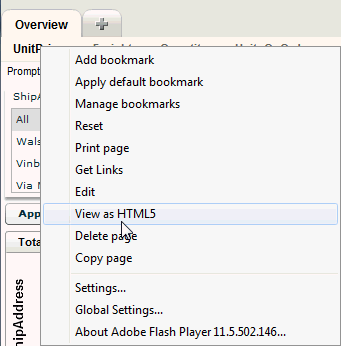
-
The HTML5 version of the dashboard will open in a new browser tab, allowing you to compare the dashboards side by side.
See Also
About HTML5 Dashboards
Assigning
Users to the HTML5 Version of Dashboards