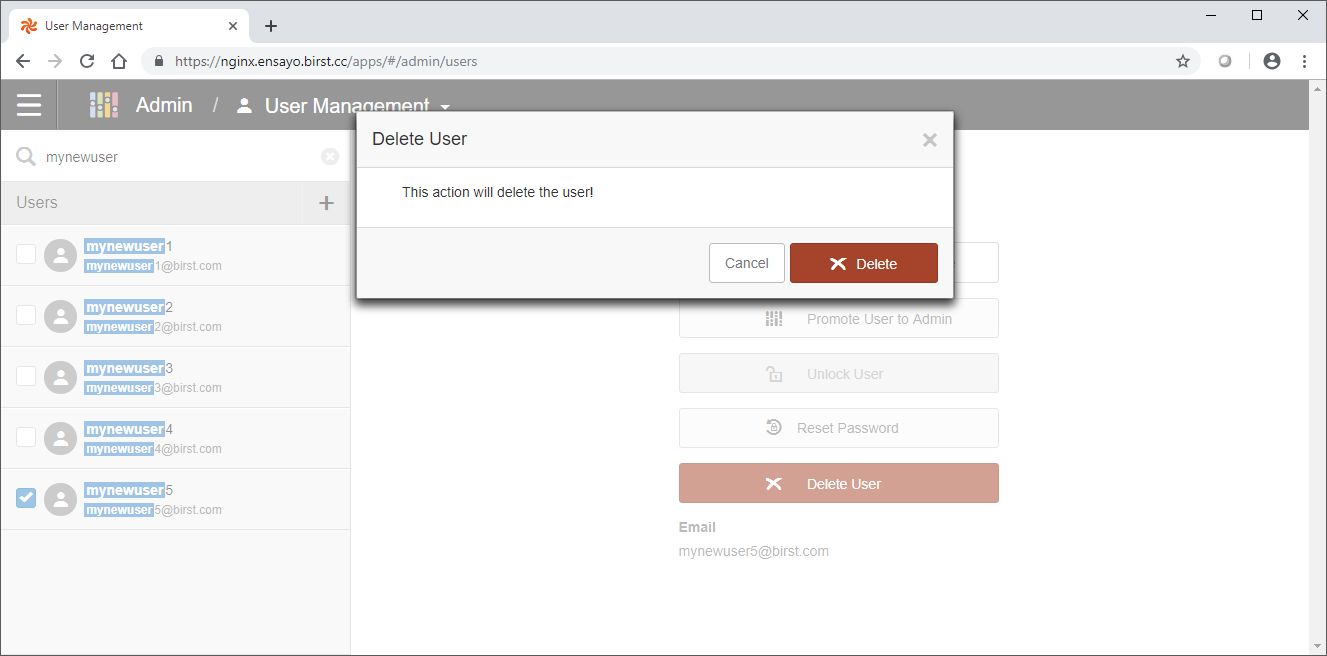Delete a User
An Account Administrator can delete a user account at any time. Once a user account is deleted, it will not be displayed in the list of users on the User Management page. Important: A user cannot be deleted if the user is the owner of a space.
An alternative to deleting a user account is disabling the user account. A user with a disabled account cannot log into Birst. A disabled account will still be displayed in the user list and can be enabled at any time. See Disable or Enable a User.
Delete a User
- From the Admin 2.0 Home page, click User Management .
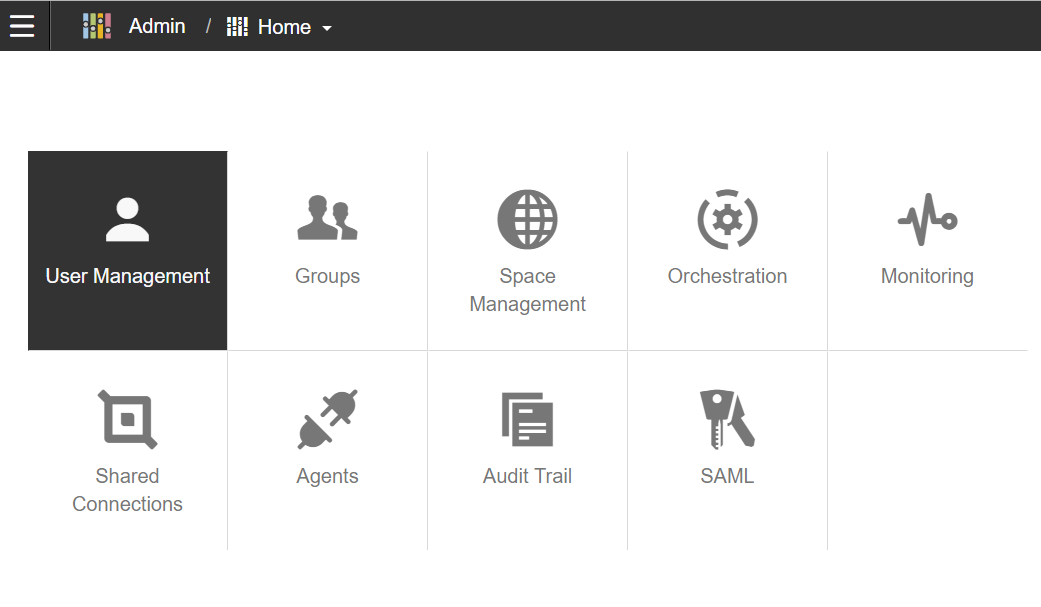
- Select the user or users. If you have selected multiple users, their names will display on the page.
- Click Delete User.
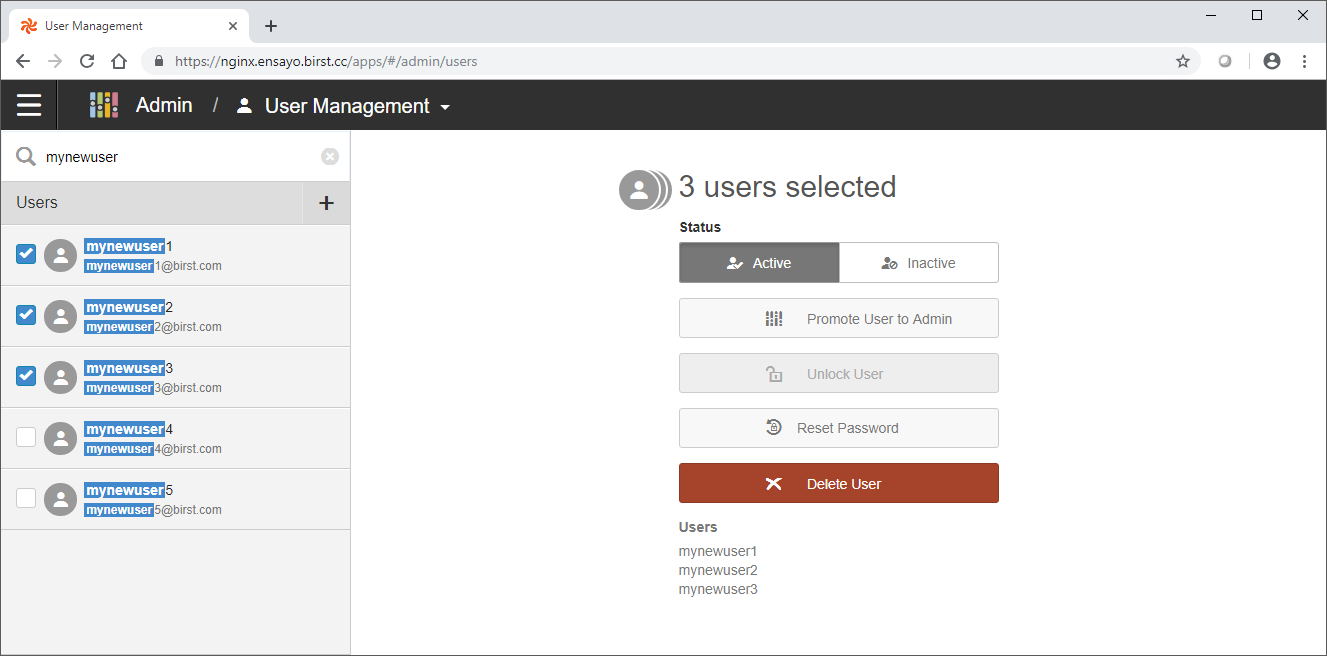
- Confirm the action by clicking Delete. Warning: Deleting a user is permanent and this action can't be undone.