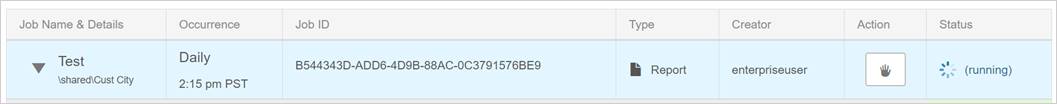Monitoring processed jobs
The Monitoring feature provides details for a given processing job run. These details include specifics on:
- Process History
- Hierarchy Load Details
- Measure grains
- Job Cancellation
- Agent logs
View process details
To access the details of a process from a space:
- From the Admin 2.0 Home page, select Monitoring.
- Select the desired space.
- From the Uploaded Files job expand the arrow on the left.
- Click on More Details from the listed run jobs.
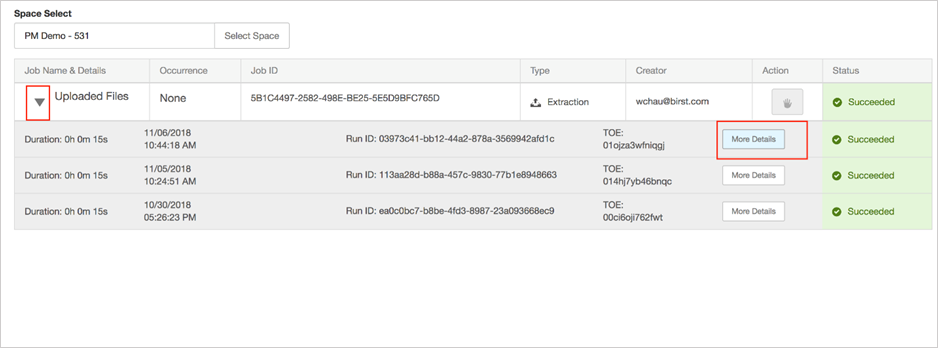
- From this view, see history on Processing Groups, Hierarchy Load, and Grains.
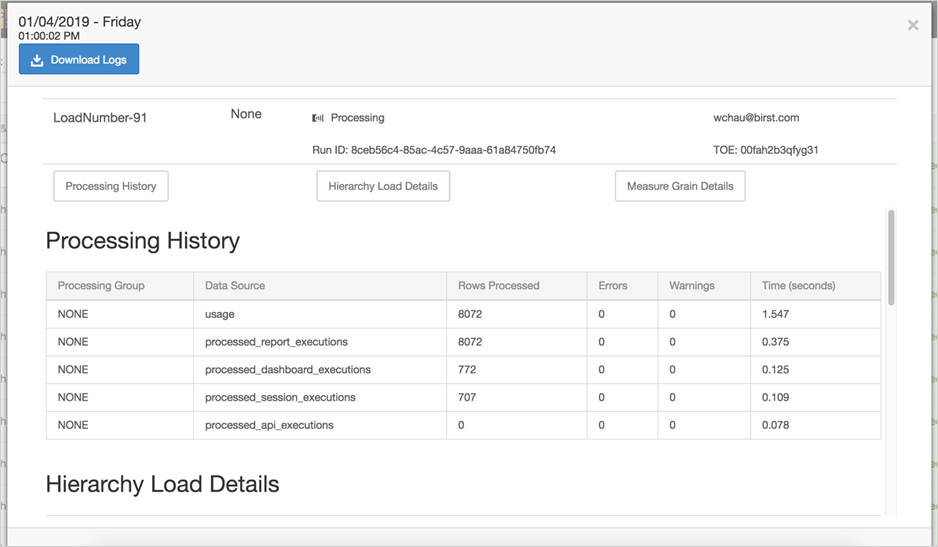
Cancel Jobs or Clear Space Status
Admins can click the Action hand icon to cancel a currently running job or clear a stuck job, otherwise the button is disabled.