Adding an online booking element mapping
You can use the Online Booking Element Mapping (alco_olbtobob_mapper) table to define the agency ID to BOb element type ID mapping. This table contains the mapping values from the online booking websites to the BOb IDs in the system.
- Select Manage > Corporate Data.
- Select Online Booking Element Mapping in the Data Type field.
-
Specify this
information:
- Agency ID
- The Online Booking Agency Configuration BOb ID of the integration booking agency defined in the alco_oba_config table.
- BOb Type ID
- The Online Booking Agency Configuration BOb ID of the corresponding BOb type in the Infor Expense Management application.
- Agency Element Value
- The value for the Online Booking Agency configuration.
- BOb UID
- The BOb ID in the Infor Expense Management application based on the Online Booking Agency configuration value.
This example relates the entries in BOb UID to a table entry:
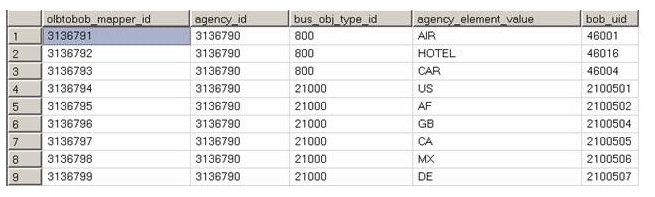
- 3136791 is the mapping BOb ID.
- 3136790 is BOb ID for Amadeus booking agency.
- 800 is the BOb ID of Expense type.
- AIR is the value from Amadeus booking Web site.
- 46001 is the BOb ID for AIR in the Expense Management application.
The Infor Expense Management application supports these types of mappings.
- Expense type value from Amadeus or GetThere.
- Country ISO code from Amadeus or GetThere.
- State code from Amadeus or GetThere.
- Currency code from Amadeus or GetThere.
- Click Add to save the data.