Delinquent timesheets
You can access the Late TS Submission and the Late TS Approval tabs in the Infor Expense Management application to view or approve the delinquent timesheets and to alert the users of their delinquency. The information displayed and the identification of the delinquent users is based on the configuration of the specific application parameters, business rules, corporate data, and the proper implementation of the background processes and business rules.
A timesheet submission is considered late or delinquent, if:
- The timesheet has not yet been submitted.
- The timesheet has not been submitted before the end date of the reporting period and the submission cutoff value or the grace period.
- Today is within the time defined by the payroll cutoff value.
Timesheet submission delinquency is considered, if these conditions apply:
- The user can create a timesheet.
- The user has at least one existing timesheet in the Infor TS.
- The user is associated with a TS Profile that has the attribute Submit Every Reporting Period set to Yes. See Adding a timesheet profile.
The submission cutoff defines the grace-period for a timesheet submission. A delinquent-eligible timesheet displays in the Late TS Submission tab, if the timesheet has not yet been submitted and the grace period added to the end of the reporting period, has expired. The payroll cutoff value is added to the end of the given reporting period. The payroll cutoff value determines the deadline for accepting timesheet submissions enforced by a business rule, as well as the period of time you want to consider a timesheet submission as delinquent.
This image displays the timeline of a delinquent timesheet:
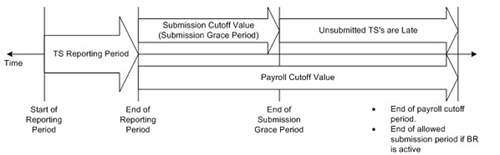
You must set up an e-mail notification for non-submission of a timesheet document. See Adding an email notification.