Step 1: Copying new content from SMD space to content spaces
You must follow these steps to copy new content from SMD space to content spaces
- Navigate to the Birst 2.0 home page.
-
Select
 (Admin option) at the bottom of the panel.
(Admin option) at the bottom of the panel.
-
Select Orchestration > Application Workflow.
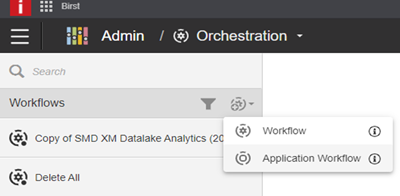
-
Create the Updates for 10.2.5 application flow.
Note: You can also name the new application workflow as per your convenience. However, the specified name will help to identify and provide a better understanding.
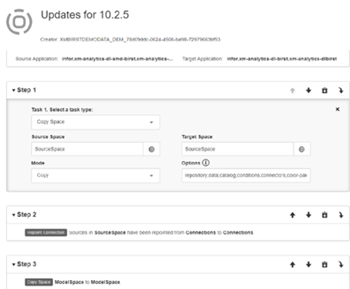
- Select infor.xm-analytics-dl-smd-birst.xm-analytics-dlsmdbirst as the Source Application and infor.xm-analytics-dl-birst.xm-analytics-dlbirst as the Target Application from the list.
- Click Add a new step.
-
Click + to add a new task.
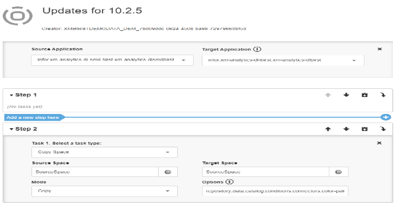
-
Specify these values in the corresponding fields.
Field Values Task type Copy Space Source Space SourceSpace Target Space SourceSpace Mode Copy Options repository; data; catalog; conditions; connectors; color-palettes;custom-subject-areas; dashboardstyles; catalog:DB2Bookmarks; settings-permissions; CustomGeoMaps.xml; spacesettings.xml; SavedExpression s.xml; DrillMaps.xml; settings-basic; themes; packages -
Click Add a new step.
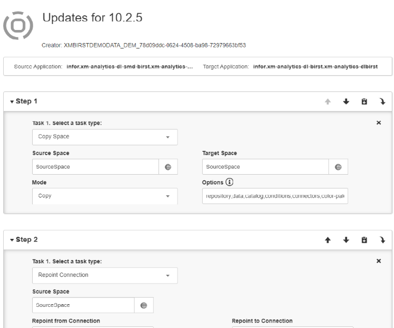
-
Specify these values in the corresponding fields.
Field Values Task type Repoint Connection Source Space SourceSpace Repoint from Connection Connections Repoint to Connection Connections -
Click Add a new step and specify these values in the
corresponding fields.
Field Value Task type Copy Space Source Space ModelSpace Target Space ModelSpace Mode Copy Options repository; data; catalog; conditions; connectors; color-palettes; custom-subject-areas; dashboardstyles; catalog:DB2Bookmarks; settings-permissions; CustomGeoMaps.xml; spacesettings.xml; SavedExpressions.xml; DrillMaps.xml; ettings-basic;themes; packages -
Click Add a new step specify these values in the
corresponding fields.
Field Value Task type Repoint Packages Parent Source Space SourceSpace Repoint to Parent Target Space SourceSpace Child Target Space ModelSpace -
Click Add a new step and specify this information.
Field Value Task type Copy Space Source Space ConsumerSpace Target Space ConsumerSpace Mode Copy Options Catalog - Click Save.
-
Click the Updates for 10.2.5 application workflow name
list and click Run Workflow.
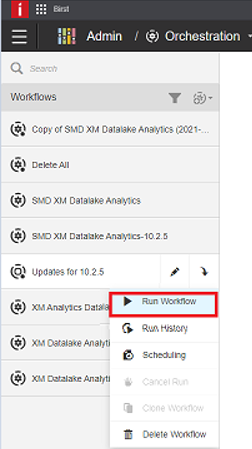
- Wait for the workflow to finish running.
- Click Run History to confirm that the workflow is successful.