Infor TS background processes
Background processes in the standard product are either part of the workflow or manually started. This diagram shows the various activities of the standard workflow system and where the Infor TS background processes fit (see Notes below).
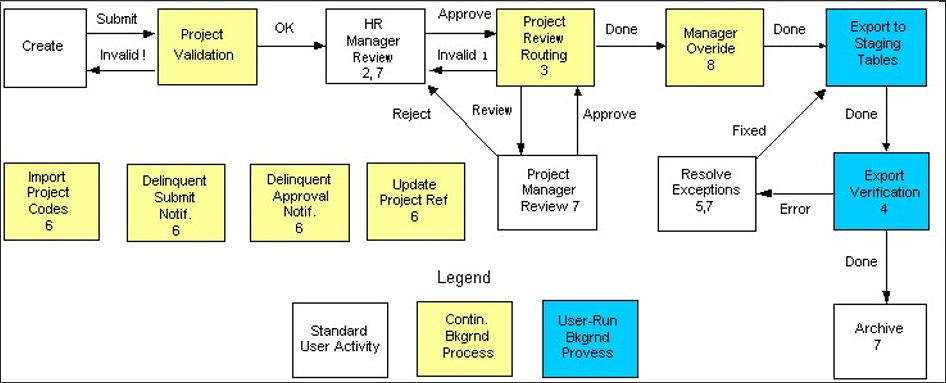
Notes in Figure:
- There are two options here:
- The timesheet can be returned to the employee, as shown, and it is the employee's job to ensure the charge codes are valid.
- The timesheet can go on to the human resources and project managers, with business rule exceptions indicating invalid codes, and it is their job to change the charge codes so they're valid. In this second case, the Project Review Routing background process should return a timesheet to the human resources manager if there are still any invalid codes and only after all project managers have approved it. To exit this cycle, all project code must be valid.
- Review by the employee's manager.
- The timesheet may have to be reviewed and approved by the manager of each project being charged.
- To be sure all transactions were processed properly.
- To handle rejected transactions
- Not part of workflow
- These activities will include a Get More Info return state
- Any override on a time sheet document triggers a mail that is sent to specific recipient. Note: Timesheet export and export verification process supports both document level and line item level export and export verification.
There are two types of background processes for the Infor TS:
- TimeSheet validation - Encompasses validation of data entry and approval. The major concern is to determine where to route the document in the workflow and is thus part of the workflow
- TimeSheet notification - Encompasses notification of non-activity (i.e., belated action on a document, such as submission and creation, and notification of special actions on a document, such as an override). Its concern is whom, when and how to notify recipients
There are six background processes that are part of Infor XM TS. These processes cover how charge codes are validated, how timesheets are rounded to multiple project managers for approval, and how notification of various situations will be done. These background processes are:
- • Charge Code Validation
- • Charge Code Approval Routing
- • Delinquent Submission Notification
- • Delinquent Approval Notification
- • Update Project Reference
- • Manager Override Notification
All of the background processes except UpdateProjectRef accept a set of configurable parameters as defined in the alwf_appl_parameters tables. The parameters are listed for each process.
Note: This document does not discuss background processes that may be used to integrate Infor XM Timesheets with other systems