To check and update the weight of pallets/Drop ID before sending to Infor SPS:
- Select .
- Specify or scan the Drop ID for the weight, the select Accept.
The following
LTLWGT2 screen will open:
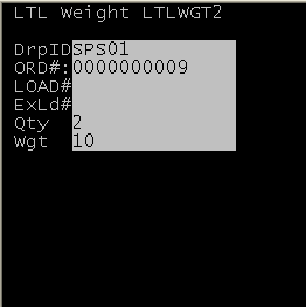
-
DrpID
-
Drop ID which you entered on the previous screen.
-
Ord#
-
Shipment Order to which this Drop ID belongs.
-
Load#
-
Load Nubmer (in any) to which this Drop ID belongs.
-
ExLd#
-
External Load Number (in any) to which this Drop ID belongs.
-
Qty
-
Quantity of content in this Drop ID lowest unit of measure.
-
Wgt
-
System calculated weight. User can edit this weight if the actual weight is different than the system calculated weight.
- Specify Wgt, then click Enter to update the weight of this Drop ID.