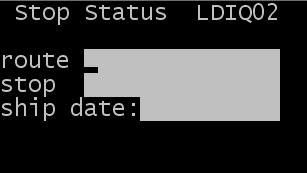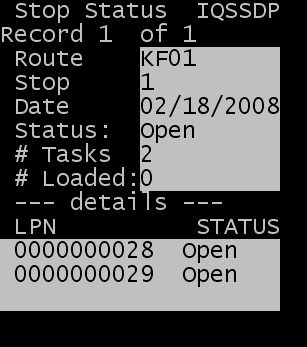Viewing Load Status by Stop
- From the menu, click Stop Status. The Stop Status (LDIQ02) screen is displayed.
- Specify the route, stop number, and ship date information for the load you want to view. The Stop Status (IQSSDP) screen is displayed.
- The information that displays includes:
-
Status
-
Status of the load displays in the top section of the screen.
-
# Tasks
-
Number of tasks on the load.
-
# Loaded
-
Number of tasks completed.
-
LPN
-
License plates assigned to the load.
-
Status
-
Status of each license plate. Options are: Open, In Process, and Complete.