Viewing Load Status by Route
- From the Load Management menu, click Route Status. The Route Status (LDIQ01) screen is displayed.
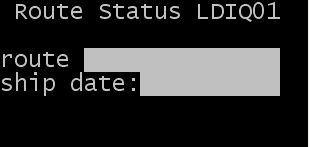
- Specify the Route and Ship Date fields information for the load you want to view.
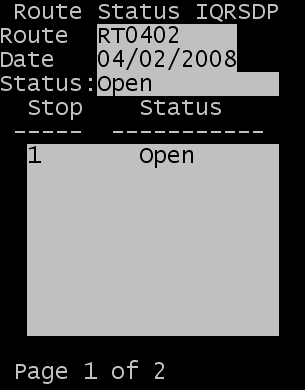
-
The information that displays includes:- Status
- The overall load status displays in the top section.
- Stop
- All stop numbers on the load are listed.
- Status
- The status of each stop is included in List view.