Moving the pallet
A user other than the associate who performed the cherry pick replenishment tasks can complete a move. You must have permission to perform move tasks.
To move the pallet:
- Do one of the following:
- Press Esc until the Task Manager (T1) screen displays.
- From the RF device Main menu, select Task Manager.
- To select Move tasks, specify M. MV-Move Tasks display in the field. If nothing is selected, non-move tasks are sent.
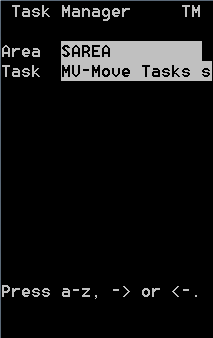
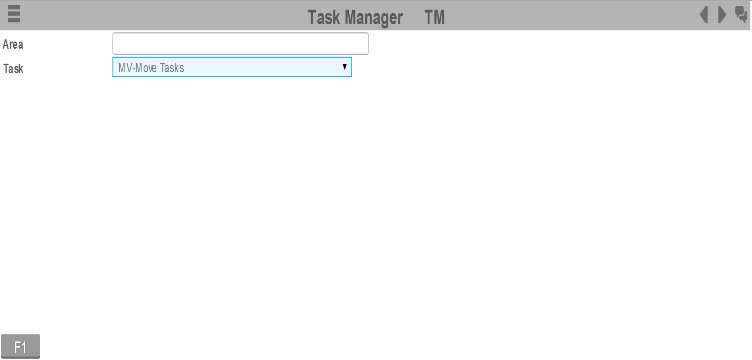
- Press Enter. The Selective Move (TMV) screen is displayed with the pallet ID to be moved.
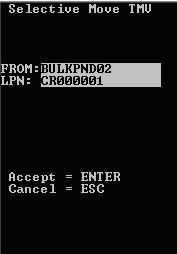
- To accept the task, press Enter. The next Selective Move (TMV) screen is displayed.
- Specify this information:
- FROM
- Current location of the pallet (before moving).
- LPN
- Current LPN of the pallet to be moved.
-
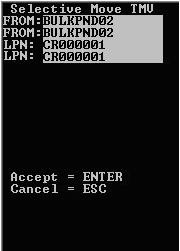
- Press Enter. The General Move (TMV) screen is displayed.
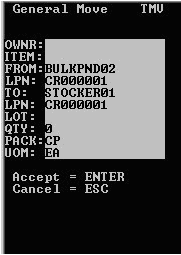
- To accept the new task, press Enter. The next General Move (TMV) screen is displayed.
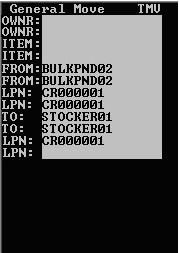
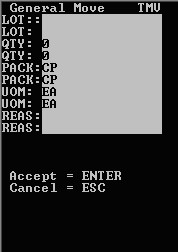
- Specify this information:
- OWNR
- Name of the owner of the item.
- ITEM
- Item code.
- FROM
- Location from which the item is moved.
- LPN
- Current LPN of the item being moved, usually barcoded on the case or pallet.
- TO
- Destination location of the item.
- LPN
- New LPN for the item.
- LOT
- Lot number assigned to the item.
- QTY
- Amount of item being moved.
- PACK
- Code identifying the set of UOM by which the item can be tracked.
- UOM
- Unit of measure for the item: Case, Pallet, Innerpack, or Each.
- REAS
- Reason code.
- To process the move, press Enter.
- To retrieve the next task, press Enter. Process the remaining move tasks for the pallet using the above steps.