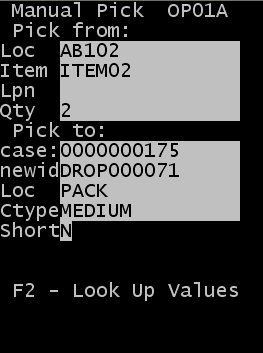-
Loc
-
Specify the location from which the pick is coming.
-
Item
-
Specify the item code.
-
Lpn
-
Specify the ID associated with the product.
-
Qty
-
Specify the amount of product to pick. The amount cannot exceed the amount in the location.
-
Case
-
The case ID is created during allocation.
Note: If a Drop ID is not assigned (see below), the case ID becomes the license plate for the picked inventory. You can then move, pack, or load the picked product following the pick ID.
-
New ID
-
Specify a new container ID (drop ID) for the picked product.
Note: Use a Drop ID to assign your ID to the container created during the pick. This can be a smaller container such as a tote or carton or a large container such as a pallet. If a new ID (Drop ID) is assigned during the pick, this becomes the license plate for the picked inventory. You can then move, pack, or load the picked product following the pick.
-
The same case ID cannot exist on different drop IDs. See, Adding new case IDs during standard and cluster picking.
-
LOC
-
Specify a new location for the product.
-
Ctype
-
Specify the carton type for the pick.
Note: Press F2 to view a list of possible carton types. This action displays a list of cartons for which the Display for Picking flag is active in the Carton Configuration screen.
-
SHORT
-
Specify Yes Y to indicate that the pick was shorted. Otherwise, specify No N. The default is N.
Note: Specify yes only if you are picking less than expected for the item in the current case ID and location. This updates the quantity picked.