Load screen
To perform packing using the Load screen:
- From the RF device select Main > Outbound Menu. The Outbound Management (OBM) screen is displayed.
- Select Pack/Load/Ship. The Pack/Load/Ship (PLS) menu is displayed.
- Select Load. The RF Load (SH13) screen is displayed.
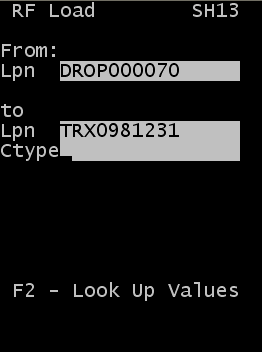
- Specify this information:
- From Lpn
-
Specify the current ID of the item. This can be a case ID or another Drop ID.
Note: If the HARDERRORDURINGLOADING parameter is enabled on the System Setting screen, an error message is displayed when and an item configured with End-to-End Serial, Outbound Catch Weight, or Outbound Catch Data. This error is displayed if you do not specify catch data on the Catch Weight/Data tab of the Shipment Order menu in the WMS application.
- To Lpn
-
Specify the Drop ID to create. For loading, this is usually the container or trailer number.
Note: If the HARDERRORDURINGLOADING parameter is enabled on the System Setting screen, an error message is displayed when and an item configured with End-to-End Serial, Outbound Catch Weight, or Outbound Catch Data. This error is displayed if you do not specify catch data on the Catch Weight/Data tab of the Shipment Order menu in the WMS application.
- Ctype
-
Specify the carton type for the license plate (drop ID).
Note: Press F2 to view a list of possible carton types. This action displays a list of cartons for which the Display for Picking flag is active in the Carton Configuration screen.
- Press Enter to complete the load process.
Note: If a Questions Strategy is associated with a trailer, a warning message is displayed. Upon clicking Ok, the General Questions window is displayed. You can select an answer the questions fully, skip an answer or escape without answering any questions if no answer can currently be provided. The responses are logged on the Question History Log screen. You can answer the questions related to a specific trailer using the Trailer Checks option on the Trailer Menu of the RF application or in the UI Trailer detail. Once all questions are answered, the warning message is no longer be displayed for subsequent Loading transactions.