Viewing dynamic pick orders and containers
- From the Dynamic Pick Menu, select Items by Contnr. The Container Items (VSKUC) screen is displayed.
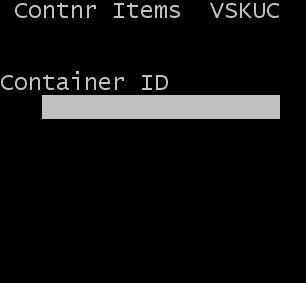
- Scan or input the container number to review and press Enter. The View Items (OP09) screen displays with container contents.
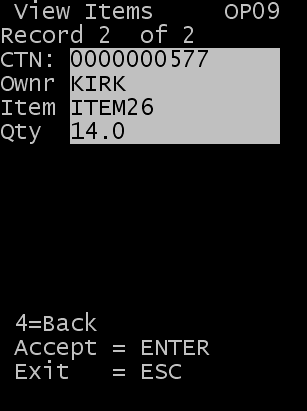
- The information that displays includes:
- Item
- Item code.
- Qty
- Quantity of the item ordered that has not been picked.
-
Note: Use the 6 key to scroll forward in the list or the 4 key to scroll backward through the list.
- Do one of the following:
- To return to the initial inquiry screen, press Esc.
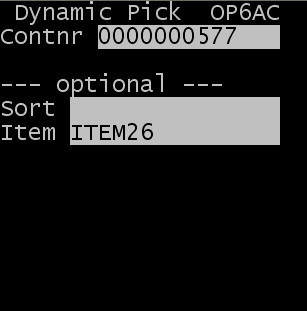
- To initiate picking the item currently displaying, press Enter. The Dynamic Pick by Order (OP6AC) screen displays.
- To return to the initial inquiry screen, press Esc.