Overriding the suggested stocker putaway task
To override the suggested stocker putaway task:
-
From the
STOCKER PUTAWAY (SP2) screen, press
C (C=Choose Task). The
STOCKER PTAWY (SP2C) screen is displayed.
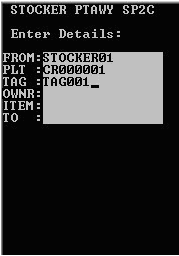
-
To identify which task requires putaway, specify information into
any combination of the following fields:
- TAG
- Tag number of the item to be put away.
- OWNR
- Owner of the item to be put away.
- ITEM
- Item to be put away.
- TO
- To location for the item to be put away.
- Press Enter. The tasks matching the above criteria displays. Follow the steps described earlier in this section to complete the tasks.