Shipping loads using an RF device
To ship load tasks on an RF device:
-
Access the RF device Main menu.
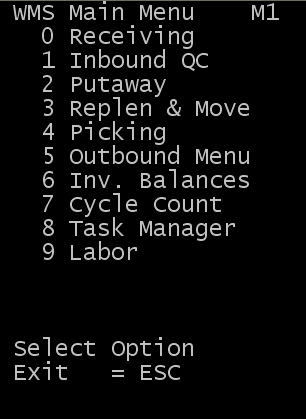
-
From the RF device Main menu, select Outbound
Menu. The Outbound Mgmt (OBM) screen is
displayed.
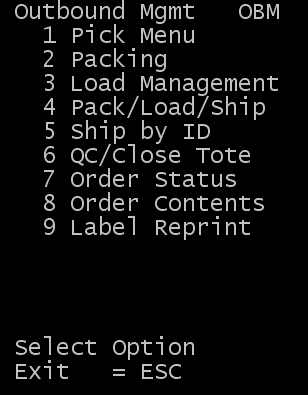
-
Click Ship by ID. The RF Ship
(SH14) screen is displayed.
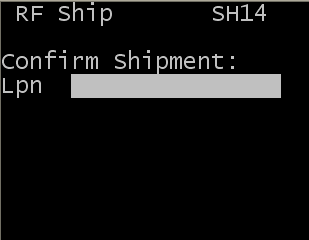
-
Scan or specify the ID to ship. This can be any of the following;
- Case ID created during allocation
- Drop ID created during picking or packing
- The Trailer Number assigned to a load.
Note: This screen is also available on other RF menus within Outbound Management.