Adding trailer details
To add trailer detail information:
-
Select Receipt > Trailer Details
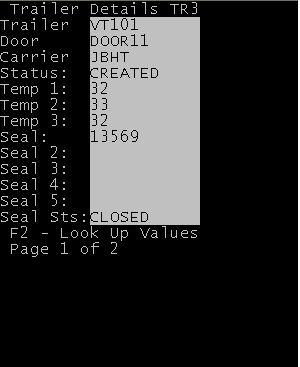
-
Specify this information:
- Trailer
- Specify the trailer identification number.
- Door
- Specify a valid door location.
- Carrier
- Specify a valid carrier.
- Status
- Specify a valid status for this trailer. If the status is docked, you must specify a door. If the status is Checked Out, the door field must be blank.
- Temp
- Specify up to three temperature readings for this trailer.
- Seal
- Specify up to five seal numbers for this trailer.
- Seal Sts
- If you specify a seal number, you can specify the seal status.
-
Advance to the next page.
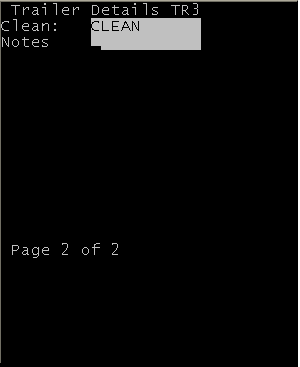
-
Specify this information:
- Clean
- Select an option that describes the condition of the trailer.
- Notes
- Enter comments or other information about this trailer.
- Press Enter.