Completing an RF-assisted putaway with multiple IDs
To complete an RF-assisted putaway with multiple IDs:
-
From the RF device Putaway menu, select
Multi-Pallet. The
Multi-pallet PA (MPP0) screen is displayed.
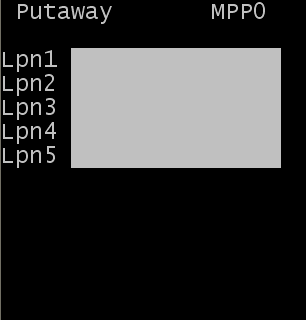
-
Scan or input information in the following fields. From 1 to 5
license plates can be managed simultaneously:
- Lpn1
- First license plate to be put away.
- Lpn2
- Second license plate to be put away.
- Lpn3
- Third license plate to be put away.
- Lpn4
- Fourth license plate to be put away.
- Lpn5
- Fifth license plate to be put away.
-
Note: This screen can be easily modified to allow for the number of pallets that can be put away by one operator. For example, if a maximum of two pallets are to be moved at any time, edit the MPP0 screen to make fields Lpn3, Lpn4, and Lpn5 not visible. This limits the fields that display and reduces the number of keystrokes required to begin the putaway process. For more information on modifying the RF screens, see the Administrator’s Guide.
- Loc
- Location from which the item is to be moved (standard RF screen defaults assume that the product should be put away from the STAGE location.)
-
Note: Multi-pallet putaway does not allow rainbow pallets.
Other fields that can be activated for input on the screen.
-
After you enter all IDs to be put away,
press Enter. The Choose putaway
MPP2 screen is displayed with the LPNs that were scanned, as well as
the suggested locations for the putaway.

-
To complete the
Multi-pallet screen, do one of the following:
- Scan the first LPN to be put away. The Confirm Put MPP3 screen is displayed to complete the confirmation of this LPN in the new location.
- Leave the LPN field blank and press Enter. The system is displayed the Confirm Put MPP3 confirmation screen for the first license plate listed based on the location sequence.
-
To complete the putaway transaction, confirm the To location.
 Note: You can override the suggested location by confirming to a different location if necessary.
Note: You can override the suggested location by confirming to a different location if necessary. - After completing the putaway for the selected LPN, you are returned to the Choose putaway MPP2 screen to choose the next LPN for putaway.