RF-assisted rainbow pallet putaway
-
From the Putaway Menu (PAM), select Standard
LPN. The Putaway PA03A screen is displayed.
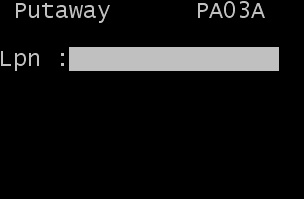
- Scan or input the License Plate (Drop ID) created during the rainbow pallet receipt.
-
The first of the putaway
records associated with the Drop ID displays on the
Putaway Result (PA04) screen. All Child IDs can
be accessed by scrolling through the records.
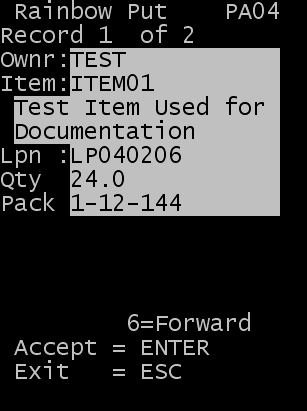 Note: Press 6 (forward) and 4 (back) to scroll the records.
Note: Press 6 (forward) and 4 (back) to scroll the records. -
Scroll to the record you
want to view and do one of the following:
- To accept the task, press Enter.
- To cancel the task, press Esc.
-
Confirm the location for
the putaway:
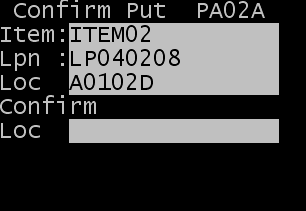
- The putaway is complete and you are returned to the PA04A screen if additional child IDs on this Drop ID need to be completed.