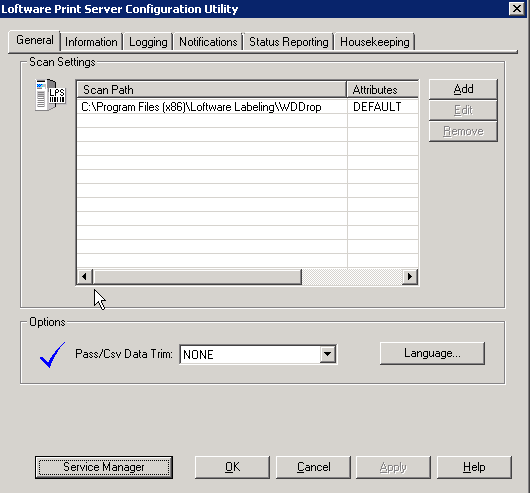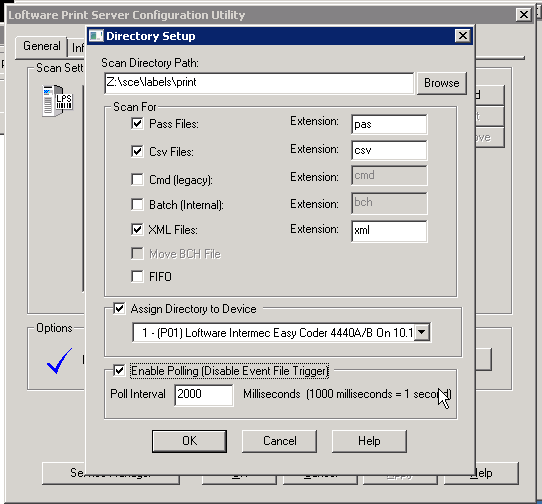Adding a folder to Scanned folders list
As detailed in previous sections, label xml files are placed in a folder specified in the WM_LABEL_PRINT property of config.xml. This folder must be scanned by Loftware Label Manager to print labels.
To add a folder to scan folders listed in the Loftware Label Manager: