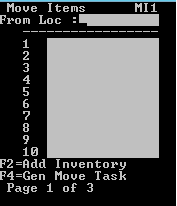Adding inventory to production move that system identifies as zero (0)
You can add an item back to inventory that the system identifies as zero (0) but inventory physically remains on the production line to be moved or counted. (Note that the process used to perform this function is the same as the standard cycle count functionality to add inventory with a blind receipt.)
To add production inventory that the system identifies as zero (0):