Form view screens
Some screens open in Form view. The Form view displays pre-populated fields, editable fields, and selectable options. For screens containing more information than fits on one screen, the application presents the information in a series of tabbed groups.
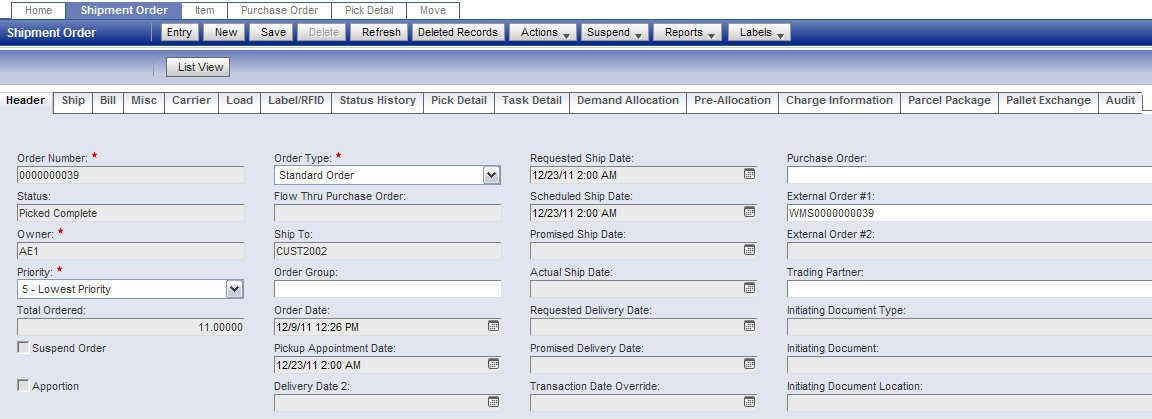
To display a tabbed group, click the tab. The screens have been designed and organized to eliminate or minimize scrolling when you view a full-screen at 1024x768 resolution or higher. At lower resolutions, a resized browser window, or for a few complex screens, some tabs do not fit in the viewable area.
To view tabs beyond the resizable window, do one of the following:
- Click the scroll bar at the bottom of the screen.
- Resize the window.
To return to List view, click List View.