Using the Calendar feature
To use the Calendar feature:
-
Click the
Calendar button on the
right side of the field. The
Select a Date and Time
dialog box is displayed.
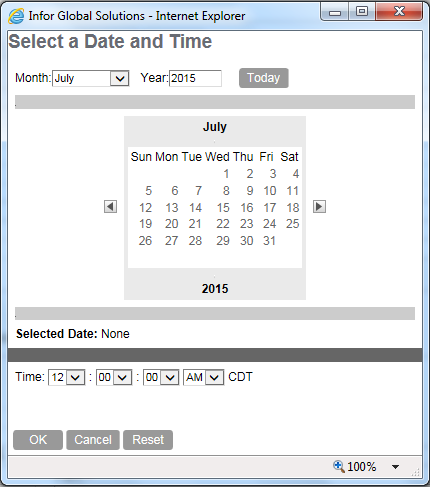
- If necessary, click the Back or Forward arrow buttons to find the correct month.
- Click a date to select it.
- Select hours, minutes, and meridian option from the drop-down lists.
- Click OK. The date and time you select displays in the field. If necessary, drag one side of the column to view the entire entry.