Selecting a record
When in List view, you must select one or more records before you can perform an action on a record using a button on the screen toolbar.
To select a record, click the check box next to the record.
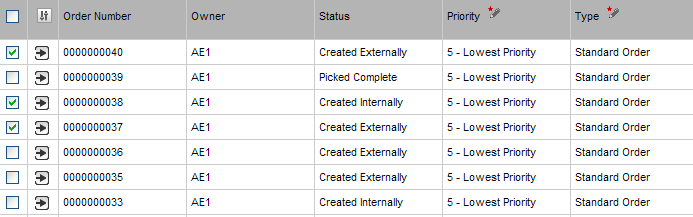
To select additional records, continue clicking check boxes.
To select all records on the current List view page, click the Select All check box at the top of the check box column.
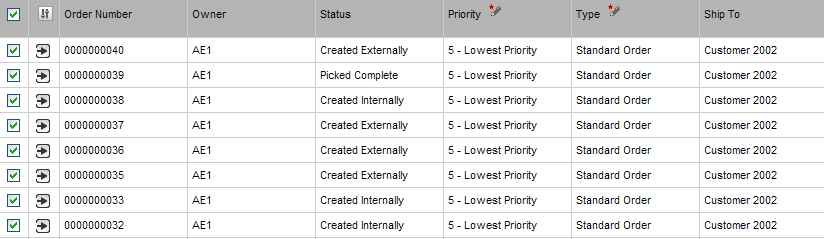
To select additional records in a multi-page list, use the page navigation buttons to go to other pages, and then click either the Select All check box or individual check boxes.
To clear a selected check box, click the check box.
To clear all check boxes on the current List view page, click the Select All check box to remove the check.