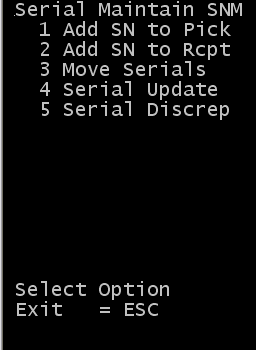Maintaining serial numbers
You can use the Serial Maintenance screens on the RF device to add or update serial number information immediately after the receipt or at any point during the time the product exists in the facility.
Examples of when to use this function:
- The person who performs the receipt is responsible only for receiving processes exist for a second user to record the serial numbers against the received product.
- If you miss some of the information in the catch data fields, record it incorrectly, or must enter new values you can update the information on this screen.
To maintain existing serial numbers: