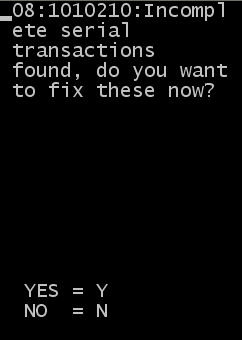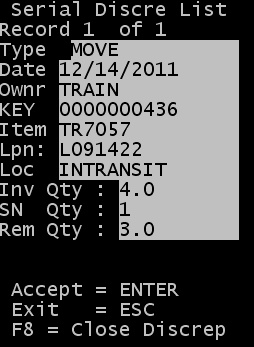Using RF operator discrepancy notification
When an RF operator logs into his RF device, he receives notification if there are any outstanding transactions with an inventory discrepancy. If notified of this situation, the operator can either immediately resolve the issues, or bypass and continue with his regular work.
To use the RF operator discrepancy notification: