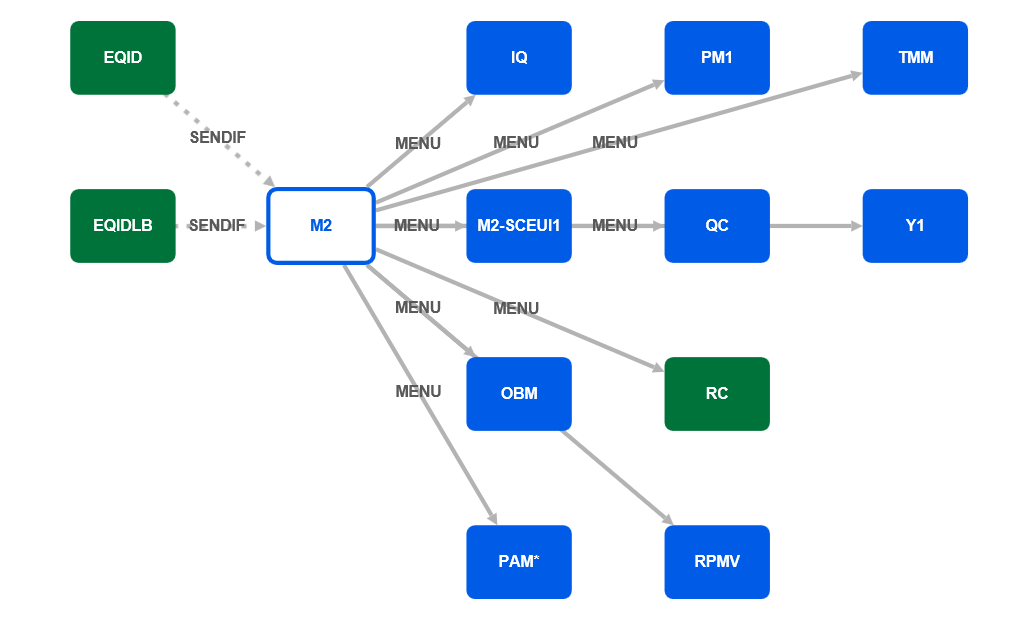Viewing screen navigation
The navigation map is interactive; clicking on the screen on the center, in white, launches the screen designer for that screen. Clicking on the other boxes brings that screen to the center and shows you the navigation into and out of that screen. Hovering over a box gives you the extended description of the screen.