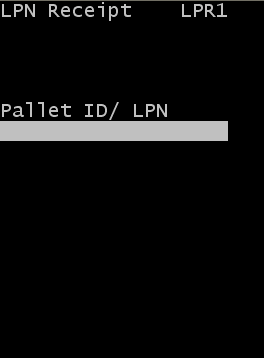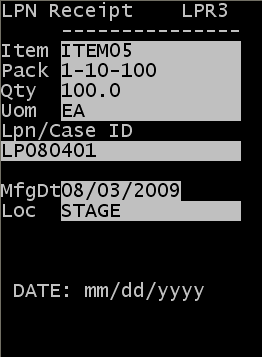Performing a license plate receipt with a single item on the license plate
Use the option to record with a single barcode scan the receipt of one or more items on a license plate against an ASN/Receipt. The ASN/Receipt detail information must include specific item and license plate information.
Note: The Single Scan License Plate receipt screen is not used to for
receipts with type of
Case Level or
SSCC. See
Receiving a case level and SSCC type receipt.
If the item requires weight, data, or serial number capture and the information exists for the ASN/Receipt, that information is received during this process. If the information does not exist, the operator is prompted to capture it.
The flow is slightly different depending on whether one item or multiple items are on the license plate.
To perform a license plate receipt with a single item on the license plate: