Logging on
When a user logs on to an RF device, the system creates a User Attendance record is created. The record displays the associate’s status as Active.
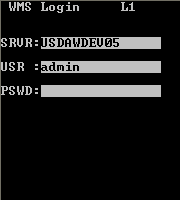
If an associate attempts to log on, and the application shows that this associate has already been active for more than 24 hours, the following error message displays:
You have been active more than 24 hours. Do you wish to log out first?
This typically occurs when associates neglect to log out from their previous shift.
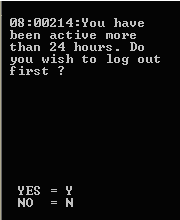
If you specify Y (yes):
- The user activity log is changed to Out for Day at the current date and time
- The status is set to inactive
- A new record is created with In for Day set to the current date and time.
If you specify N (No), the application does not allow you to log on.