Application-generated case ID
-
If you want the
application to generate the case ID, tab through the
CSID and
DROP fields without
entering a value.
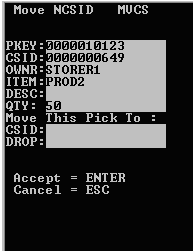
The application requests the Printer ID.
-
Specify the Printer ID
and then press
Enter twice.
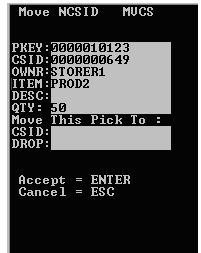
- Specify the printer ID. Upon confirming the printer ID, the application assigns the new case ID.