Moving a license plate number during picking
-
When the pick is complete, the
Pick Next Task (TM32) screen is displayed.
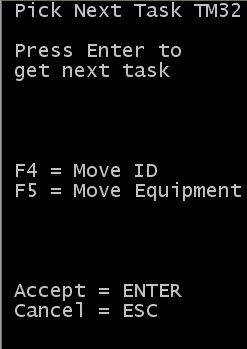
-
To initiate the move of the last license plate picked, press
F4 = Move ID. The
Trip to Dock (TD01) screen is displayed.

The Trip to Dock (TD01) screen provides information to the operator to direct them to the correct location to move the picked product and allows the move action to be completed
- Last Loc
- View only. Shows the last location where the license plate you are moving was picked.
- Lpn
- View only. Shows the license plate number being moved.
- Door
- View only. Displays the Door location if the shipment order has one specified.
- Stage
- View only. Displays the Stage location for the shipment order if one is specified.
- Pack Loc
- View only. Displays the Packing location if the shipment order has one specified.
- Confirm to Location
- Scan or input the outbound location where the picked license plate is being moved to.
These rules exist for the move of the picked product:
- The location entered must have a type of STAGED (Outbound Staging), PICKTO (used for Pick to or Packing locations) or DOOR (Door Location).
- If the location type confirmed by the operator is STAGED, the system will see if it matches the Stage location defined on the shipment order. If the location is different the operator will be required to reply to a message to validate the move should be completed to a different location. Additionally, if the system flag UPDATEORDERSTAGEONOVERRIDE is selected (On), the location entered by the user will update the Stage location on the shipment order so subsequent moves for this order will be directed to the same staging location, often referred to as follow-me staging.
- If the location type confirmed by the operator is PICKTO, the system checks if it matches the Pack Location on the shipment order. If the location is different, the operator will be required to reply to a message to validate the move should be completed to a different location. Additionally, if the system flag UPDATEORDERSTAGEONOVERRIDE is selected (On), the location entered by the user will update the Pack Location on the shipment order.
- If the location type confirmed
by the operator is DOOR, the system will try to complete a load task if
one exists for the picked license plate depending on the value for the
system setting COMPLETELOADTASKONTRIPTODOCK.
- If this flag is On, the license plate will be moved to the door location and load task will be completed as long the correct door location is scanned. If there is not a load task for the license plate, the move will be confirmed to the door location.
- If this flag is Off, the move is not allowed to the door location. The operator will be required to confirm it to a different location with type stage or pick to.
- Following the move, the operator will be returned to the Pick Next Task (TM32) screen to continue the pick process.