Logging on to an RF device
To log on to an RF device:
-
Turn on the RF device.
If the RF device starts in a command prompt, follow your company procedure to open the Login screen.Note: Contact your system administrator to find out how to open the RF Login screen.
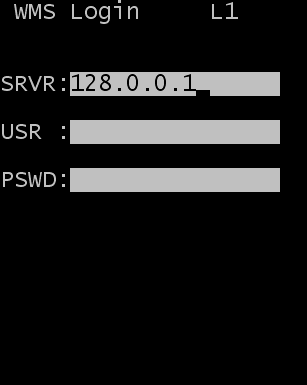
-
Specify this
information:
- SERVER
- Specify the appropriate server name where the Socket Server is installed. The installer identifies a server for the facility. This field may be hidden from the user.
- USER ID
- Specify your login user ID.
- PASSWORD
- Specify your password.
- Click Enter.
-
If your facility has
more than one database, select a database from the list on the
SELECT DATABASE (C1) screen.
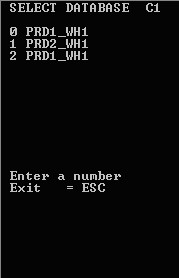
-
If your facility has
only one database, specify the number of a database. The
Infor WMS (M1) screen is displayed.
Note: To select an RF device menu option, press the corresponding number. You do not need to click Enter.